Introduction
This page contains internal Switch APIs. Before using, the user must first Self Register and then authenticate using the Get Token.
To help you get started with your integration, Cloud Payments provides a sample Postman collection that includes a template of all the Payments API endpoints. It also includes a sample environment file with the URL details.
Click the button below to download the collection and associated the environment file.
Companies
Create Company
Merchants or business organizations are created as companies in the system. Companies are common business entities used to manage other entities and to define relationships among them. The content of a business interaction is a set of actions that you can make for your entities in your hierarchy. These business entities must be created for your Tenant by registering a Company in the platform.
To set up the primary entities for your infrastructure, Create Company must run the first time using the Box Owner credentials. This request is submitted with no parameters to generate the initial Entity ID (CompanyID) for the top-most parent object. The resulting Entity ID that gets generated in the response is used as a Parent ID, when the Create Company is executed again to create child entities within your business hierarchy.
More info can be found on Companies page.
| Method | POST |
| Resource URL | {Switch_URL}/api/v1/services/createCompany |
| Request Headers | application/json text/plain |
| Response Formats | application/json text/plain; charset=utf-8 |
| Entitlements | CREATE_COMPANY |
| Required Authentication | Yes |
Header Parameters
| Key | Value |
|---|---|
| Content-Type | application/x-www-form-urlencoded |
| api-key | {api-key} |
| Authorization | Bearer {access_token} |
| tenantName | {tenantName} |
Create Company Request
{
"name":"The Testing Company",
"companyCode":"T400",
"country":"USA",
"timezoneFormatted":"America/Chicago",
"profileItems": [
"paymentProcessor":"CARD_CONNECT",
"merchantId":"800000000264",
{"key": "OWNER", "value": "John Doe"}
],
"profileItemsSecure": [
{"key": "pettycash_Combo_safe", "value": "123456"}
]
}
Request Parameters
| Name | Required | Description | Value/Range |
|---|---|---|---|
| name | yes | Company Name | Alphanumeric |
| companyCode | yes | This will be the Company code that is assigned by corporate. | Alphanumeric |
| parentId | no - if this is the top most layer. yes - if a child entity. |
The Parent Id of the Company created. Use Get Entity Hierarchy to retrieve the parent in the Tenant hierarchy. Note: This value is not needed if creating the top-most level. |
Integer |
| country | no | Country where the company is located. | Returns 3 letter country code. Should comply with ISO 3166. |
| timezoneFormatted | yes | Joda-Time is the replacement for the Java date and time classes. http://www.joda.orgjoda-time/key_format.html.time zone_formatted is populated with the getTimeZones API, and is then used to populate the timezone and timezoneOffset columns on the back end, that are returned in the response. | Must comply with: http://joda-time.sourceforge.net/timezones.html |
| paymentProcessor | no | Payment processor that would process all the credit card transaction. | String Example: CARD_CONNECT |
| merchantId | no | Merchant Id received from the payment processor. | String |
| profileItems | no | Key-value pairs of data specific to a Tenant, about a Company. | Attributes type |
| profileItemsSecure | no | Key-value pairs of secure data specific to a Tenant, about a Company. | Attributes type |
Create Company Response
{"createCompanyResponse":{
"contextResponse":{"tenantName":"CBD",
"statusCode":"SUCCESS",
"errors":null},
"companyId":"1413", //top level company created
"name":"The Testing Company",
"companyCode":"T400",
"country":"USA",
"merchantId":"800000000264",
"paymentProcessor":"CARD_CONNECT",
"timezoneFormatted":"America/Chicago",
"timezoneOffset":"-06:00",
"status":"ACTIVE",
"amlFlag":"false",
"profileItems":{"key":
"OWNER","value":"John Doe"},
"profileItemsSecure":{
"key":"pettycash_Combo_safe",
"value":"123456"} } }
Response Parameters
| Name | Description | Value/Range | |
|---|---|---|---|
| contextResponse | Response context. | tenantName statusCode - See status codes additionalStatusCode statusMessage additionalStatusMessage errorArgs errors |
|
| companyID | Unique Company ID for each entity on the server. This value is auto-generated in this API | Integer | |
| name | This will be the Company name you want to associate to the companyID. | Alphanumeric string. | |
| companyCode | This will be the Company code that is assigned by corporate. | Alphanumeric string. | |
| country | Physical location of the company. | Three letter country code. Must comply with ISO 3166. |
|
| paymentProcessor | no | Payment processor that would process all the credit card transaction. | String Example: CARD_CONNECT |
| merchantId | no | Merchant Id received from the payment processor. | String |
| timezone DEPRECATED |
Company's timezone. Note: Although this field is deprecated, it is still in the WSDL for backwards compatibility, but is not validated. This value is returned in the response, and is derived from the Canonical ID that is passed from the timezone_formatted column. |
Three letter country code. Must comply with ISO 3166. |
|
| timezoneOffset DEPRECATED |
Time Zones around the world are expressed as positive or negative offsets from UTC. Timezones will offset from UTC without DST. Values range from -12.00 through +14.00. Note: Although this field is deprecated, it is still in the WSDL for backwards compatibility. It will not be validated. This value is returned in the response, and is derived from the Canonical ID that is passed from the timezone_formatted column. |
Must comply with: http://joda-time.sourceforge.net/timezones.html |
|
| timezoneFormatted | Joda-Time is the replacement for the Java date and time classes. http://www.joda.org/joda-time/key_format.html. timezone_formatted is populated with the getTimeZones API, and is then used to populate the timezone and timezoneOffset columns on the back end, that are returned in the response. | Only formats according to ISO 8601 shall be accepted: http://joda-time.sourceforge.net/timezones.html |
|
| status | This is the current status of the company account. Default is in the ACTIVE state. |
Alpha characters ACTIVE/SUSPENDED/CLOSED See Company page for more information. |
|
| amlFlag | Flag to determine if there was a AML hit. True indicates there was. |
Boolean true/false |
|
| profile_items | Key-value pairs of data a Tenant wants to keep about a Company. | Attributes Key | |
| profile_items_secure | Key-value pairs of data a Tenant wants to keep about a Company in encrypted form. | Attributes Key |
Update Company API allows Company Users to update their Company's Information. To change the status of a Company see - Update Company Status API.
| Method | POST |
| Resource URL | {Switch_URL}/api/v1/services/createCompany |
| Response Formats | application/json text/plain; charset=utf-8 |
| Entitlements | UPDATE_COMPANY |
| Required Authentication | Yes |
Header Parameters
| Key | Value |
|---|---|
| Content-Type | application/json |
| api-key | {api-key} |
| Authorization | Bearer {access_token} |
| tenantName | {tenantName} |
Update Company Request
{
"id":"1413",
"name":"Freddies Fast Food",
"companyCode":"FR-103",
"country":"USA",
"merchantId":"800000000264",
"paymentProcessor":"CARD_CONNECT",
"timezoneFormatted":"EST",
"profileItems": [
{"key": "OWNER", "value": "John Doe"}
],
"profileItemsSecure": [
{"key": "safe_combo", "value": "12345"}
]
}
Request Parameters
| Name | Required | Description | Value/Range |
|---|---|---|---|
| Id | yes | Unique Company ID company. This value is auto-generated in the Create Company API | Integer |
| name | yes | Company Name | Alphanumeric and special characters allowed. |
| companyCode | yes | This is a Company code assigned by corporate. | Alphanumeric |
| parentId | no | This is a Parent Id of the Company created. | Integer |
| country | no | Country where the company is located. | Alpha Returns 3 letter country code. Should comply with ISO 3166. |
| paymentProcessor | no | Payment processor that would process all the credit card transaction. | String Example: CARD_CONNECT |
| merchantId | no | Merchant Id received from the payment processor. | String |
| timezoneFormatted | yes | Joda-Time is the replacement for the Java date and time classes. http://www.joda.org/joda-time/key_format.html.time zone_formatted is populated with the getTimeZones API, and is then used to populate the timezone and timezoneOffset columns on the back end, that are returned | Must comply with: http://joda-time.sourceforge.net/timezones.html |
| profileItems | no | Key-value pairs of information specific to a Company. | string |
| profileItemsSecure | no | Key-value pairs of secure information specific to a Company. | string |
Update Company Response
{"updateCompanyResponse":{"contextResponse":{"tenantName":"CBD",
"statusCode":"SUCCESS","errors":null},
"company":{"name":"Freddies Fast Food",
"companyCode":"FR-103",
"country":"USA",
"merchantId":"800000000264",
"paymentProcessor":"CARD_CONNECT",
"timezone":"EST",
"timezoneOffset":"-05:00",
"profileItems":{"key":"OWNER",
"value":"John Doe"},
"profileItemsSecure":{"key":"safe_combo",
"value":"12345"},
"id":"1413","status":"ACTIVE"} } }
Response Parameters
| Name | Description | Value/Range | |
|---|---|---|---|
| contextResponse | Response context. | tenantName statusCode - See status codes additionalStatusCode statusMessage additionalStatusMessage errorArgs errors |
|
| companyID | Unique Company ID for each entity on the server. | Integer | |
| name | This is a Company name. | Alphanumeric | |
| companyCode | Company code assigned by corporate. | Alphanumeric | |
| country | Physical location of the company. | Alpha 3 letter country code. Must comply with ISO 3166. | |
| paymentProcessor | no | Payment processor that would process all the credit card transaction. | String Example: CARD_CONNECT |
| merchantId | no | Merchant Id received from the payment processor. | String |
| timezone | Company's timezone. Auto-filled. | Must comply with: http://joda-time.sourceforge.net/timezones.html | |
| timezoneOffset | Time Zones around the world are expressed as positive or negative offsets from UTC. Timezones will offset from UTC without DST. This value is returned in the response, and is derived from the Canoni cal ID that is passed from thetimezone_formatted column. | Must comply with: http://joda-time.sourceforge.net/timezones.html | |
| status | This is the current status of the company account. | Alphanumeric ACTIVE / SUSPENDED / CLOSED See Company page for more information. |
|
| amlFlag | Flag to determine if there was an AML hit. | Boolean true/false |
|
| profile_items | Key-value pairs of additional information for a Company. Not Secure | String | |
| profile_items_secure | Key-value pairs of private information for a Company. This information is encrypted | String |
Get Company
Get Company information. The Company must already exist in the Switch to be accessible by a Company User. Information is retrieved using either a Company ID (generated when the Company was created) or company's corporate Company Code.
| Method | POST |
| Resource URL | {Switch_URL}/api/v1/services/getCompany |
| Response Formats | application/json text/plain; charset=utf-8 |
| Entitlements | GET_COMPANY |
| Required Authentication | Yes |
Header Parameters
| Key | Value |
|---|---|
| Content-Type | application/json |
| api-key | {api-key} |
| Authorization | Bearer {access_token} |
| tenantName | {tenantName} |
Get Company Request
{
"companyId":"1413"
}
Request Parameters
| Name | Required | Description | Value/Range |
|---|---|---|---|
| companyId | yes | Unique ID assigned to a Company when the Company was created. | Integer |
| companyCode | no | A corporate assigned company code. | Boolean True/False |
Get Company Response
{"getCompanyResponse":{"contextResponse":{"tenantName":"CBD",
"statusCode":"SUCCESS",
"errors":null},
"name":"The Testing Company",
"companyCode":"T400",
"country":"USA",
"merchantId":"800000000264",
"paymentProcessor":"CARD_CONNECT",
"timezoneFormatted":"America/Chicago",
"status":"ACTIVE",
"companyId":"1413",
"profileItems":{"key":"OWNER",
"value":"John Doe"} } }
Response Parameters
| Name | Description | Value/Range | |
|---|---|---|---|
| contextResponse | Construction of the response | tenantName statusCode - See status codes additionalStatusCode statusMessage additionalStatusMessage errorArgs errors |
|
| name | Company name that is stored on the platform for the Company ID | Alphanumeric | |
| companyCode | Company code returned for Company ID | Alphanumeric | |
| country | Country where the Company resides. | Alpha characters Must comply with ISO 3166Maximum: 3 characters. |
|
| paymentProcessor | no | Payment processor that would process all the credit card transaction. | String Example: CARD_CONNECT |
| merchantId | no | Merchant Id received from the payment processor. | String |
| timezoneFormatted | Timezone where the Company resides. | ||
| timezoneOffset | Time Zones around the world are expressed as positive or negative offsets from UTC. | Timezones will offset from UTC without DST |
|
| status | Current status of the Company's account. | Alpha characters ACTIVE/SUSPENDED/CLOSED |
|
| companyId | Unique ID that was assigned to the company when initially created. | Integer | |
| profileItems | Optional data types entered as a key identifier for the associated value. Key values are defined for each tenant, and are used to look up value(s) in the table. Key names must always be consistent in their naming convention. Glob data types are permitted, and can be used for large items of any data format. E.g; Binary files. If any profile items exist, they are returned. | Key/Value |
Get Entity Hierarchy
This operation retrieves all child Companies; starting one level down for any given parent Company. Output pagination with a default page number set to 50 pages. If a different page size is required, it can be set using the pageSize parameter in the request. The response always starts with the first page. If a different starting point is required it can be set using the pageNumber parameter.
| Method | POST |
| Resource URL | {Switch_URL}/api/v1/services/getEntityHierarchy |
| Request Headers | application/json text/plain |
| Response Formats | application/json text/plain; charset=utf-8 |
| Entitlements | GET_ENTITY_HIERARCHY |
| Required Authentication | Yes |
Header Parameters
| Key | Value |
|---|---|
| Content-Type | application/json |
| api-key | {api-key} |
| Authorization | Bearer {access_token} |
| tenantName | {tenantName} |
Get Entity Hierarchy Request
{
"entityId":"1412",
"pageSize":2,
"pageNumber":0
}
Request Parameters
| Name | Required | Description | Value/Range |
|---|---|---|---|
| entityId | yes/no Either entityId or companyCode is required. |
Company ID. This value was auto-generated when the Company was created with the Create Company API. | Integer |
| companyCode | yes/no Either entityId or companyCode is required. |
Company Code. This value was entered when the Company was created in the Create Company API. | Alphanumeric Special Characters: underscore "_" |
| pageSize | no | Number of Companies returned per page. If a value is not entered, up to 50 entries are displayed. | Integer |
| pageNumber | no | Page number. If not set, defaults to the first page (first page is 0). | Integer |
Get Entity Hierarchy Response
{"getEntityHierarchyResponse":{
"contextResponse":{"tenantName":"CBD",
"statusCode":"SUCCESS",
"errors":null},
"entities":{"entityId":"1514",
"companyCode":"888",
"companyName":"second level company",
"merchantId":"800000000264",
"paymentProcessor":"CARD_CONNECT",
"status":"ACTIVE"},
"pageNumber":"0",
"totalElements":"1"} }
Response Parameters
| Name | Description | Value/Range | |
|---|---|---|---|
| contextResponse | Response context. | tenantName statusCode - See status codes additionalStatusCode statusMessage additionalStatusMessage errorArgs errors |
|
| entityId | Company ID. This value was auto-generated when the Company was created in Create Company API. | Integer | |
| companyCode | Company Code. This value was entered when the Company was created in the Create Company API. | Alphanumeric Special Characters:underscore "_" |
|
| companyName | Company Name. | Alphanumeric Special Characters: |
|
| paymentProcessor | no | Payment processor that would process all the credit card transaction. | String Example: CARD_CONNECT |
| merchantId | no | Merchant Id received from the payment processor. | String |
| status | Company Status. | ACTIVE/SUSPENDED/CLOSED | |
| pageNumber | Page number. If not set, this defaults to the first page (first page is 0). | Integer | |
| totalElements | Total number of records found for this request. | Integer |
Update Company Status
The Update Company Status API is designed to change a Company status. For a list of statuses and their meaning, see the Company page. NOT WORKING AT THIS TIME.
| Method | POST |
| Resource URL | {Switch_URL}/api/v1/services/updateCompanyStatus |
| Request Headers | application/json text/plain |
| Response Formats | application/json text/plain; charset=utf-8 |
| Entitlements | UPDATE_COMPANY_STATUS |
| Required Authentication | Yes |
Header Parameters
| Key | Value |
|---|---|
| Content-Type | application/json |
| api-key | {api-key} |
| Authorization | Bearer {access_token} |
| tenantName | {tenantName} |
Update Company Status Request
{
"companyId":"40611",
"companyName": "The Testing Company",
"companyStatus": "ACTIVE"
}
Request Parameters
| Name | Required | Description | Value/Range |
|---|---|---|---|
| companyId | yes | Unique Company identifier generated when the company was initially created with the Create Company API. | Integer |
| companyName | no | Company name. This value does not need to be unique, and is for informational use only. Cannot be used in a search string. | Alphanumeric |
| companyStatus | yes | Status of a Company. Changes the current status of a company. | ACTIVE/SUSPENDED/CLOSED |
Update Company Status Response
{
"updateCompanyStatusResponse": {
"contextResponse": {
"tenantName": "channel_sdk",
"statusCode": "SUCCESS"
}
}
}
Response Parameters
| Name | Description | Value/Range |
|---|---|---|
| contextResponse | Response context. |
|
Create Company Address
Enters address information of a Company. More than one address can be associated with a company. Creates one Company address entry with an associated ID for each execution. Each company address Id is unique.
| Method | POST |
| Resource URL | {Switch_URL}/api/v1/services/createCompanyAddress |
| Request Headers | application/json text/plain |
| Response Formats | application/json text/plain; charset=utf-8 |
| Entitlements | CREATE_COMPANY_ADDRESS |
| Required Authentication | Yes |
Header Parameters
| Key | Value |
|---|---|
| Content-Type | application/json |
| api-key | {api-key} |
| Authorization | Bearer {access_token} |
| tenantName | {tenantName} |
Create Company Address Request
{
"companyId":"1413",
"addressType":"Postal",
"address1":"10 willow street",
"country": "USA",
"city": "Austin",
"state": "Texas",
"postalCode": "58232",
"attributes": [
{"key": "postal_drop", "value": "back door"}
]
}
Request Parameters
| Name | Required | Description | Value/Range |
|---|---|---|---|
| addressType | no | Address description. This can be defined as a Mailing Address, Billing Address, or Corporate Address. Free form text. | Alphanumeric Special character: spaces Maximum of 64 |
| address1 | no | The address for the company. | Alphanumeric Maximum of 255 |
| country | no | The country in which the company resides. This country code is used to identify the companies' physical location. | Alpha Maximum: 3 characters Must comply with http://en.wikipedia.org/wiki/ISO_3166-1_alpha-3 |
| city | no | The location of the company. | Alphanumeric Maximum of 100 |
| state | no | The state in which the company resides. | Alpha Must comply with http://en.wikipedia.org/wiki/ISO_3166-2 |
| postalCode | no | The postal code (zipcode) where the company physically resides. This is the postal code used by countries. | Alphanumeric Maximum: 9 characters Must comply with: http://www.geopostcodes.com/resources format depending on the country entered. |
| attributes | no | Attributes contain a key and a value to hold any additional information about the client. Some examples include municipality location, latitude and longitude coordinates, or any other information. More than one set of Key:Value parameters can be entered. | String. Key/Value |
Create Company Address Response
{"createCompanyAddressResponse":{"contextResponse":{"tenantName":"CBD",
"statusCode":"SUCCESS",
"errors":null},
"companyAddressId":"3","companyAddress":{"companyId":"1413",
"addressType":"Postal",
"address1":"15 willow street",
"country":"USA",
"city":"Austin",
"state":"Texas",
"postalcode":"58232",
"attributes":{"key":"postal_drop",
"value":"back door"} },
"createdDate":"2016-05-18T13:46:46.685-05:00"} }
Response Parameters
| Name | Description | Value/Range |
|---|---|---|
| contextResponse | Response context. | tenantName statusCode - See status codes additionalStatusCode statusMessage additionalStatusMessage errorArgs errors |
| companyAddressId | Unique ID assigned to the address envelope. Each time a new address is added, a new company address Id is created. | Integer |
| companyId | Unique ID assigned to every company or entity. | Integer |
| addressType | Address description. This can be defined as a Mailing Address, Billing Address, Corporate Address. Free form text. | Alphanumeric Maximum: 64 characters. |
| address1 | The address in which the company resides. | Alphanumeric Maximum : 255 characters |
| country | The country where the company is located. | Alphanumeric Maximum : 3 characters |
| city | The city where the company is located. | Alphanumeric Maximum : 100 characters |
| state | The state where the company is located. | Alphanumeric Maximum : 100 characters |
| postalcode | The postal code where the company is located. | Must comply with: http://www.geopostcodes.com/re sources format depending on the country entered. |
| attributes | Returns keys and their values stored on the server, that define any additional attributes for the company. | String. Key/ Value |
| createdDate | This is the date in which the account information was added to the database. This is different than the company was activation. | DateTime This must comply with ISO8601 Date and Time format Example: 2016-05-18T13:53:22.229-05:00 |
Get Company Addresses
This operation returns all the Company addresses listed for a Company ID. A Company may have multiple address entries associated with the company; each one retrievable using the unique Company Address ID of each entry.
| Method | POST |
| Resource URL | {Switch_URL}/api/v1/services/getCompanyAddresses |
| Request Headers | application/json text/plain |
| Response Formats | application/json text/plain; charset=utf-8 |
| Entitlements | GET_COMPANY_ADDRESS |
| Required Authentication | Yes |
Header Parameters
| Key | Value |
|---|---|
| Content-Type | application/json |
| api-key | {api-key} |
| Authorization | Bearer {access_token} |
| tenantName | {tenantName} |
Get Company Address Request
{
"companyId":"1413"
}
Request Parameters
| Name | Required | Description | Value/Range |
|---|---|---|---|
| companyId | yes | The companyID that was auto-generated when the company was initially created with the Create Company API. If this value is unknown, the Get Company API can be executed to retrieve the companyID. | Integer, Maximum of 64 characters. |
Get Company Address Response
{"getCompanyAddressesResponse":{"contextResponse":{"tenantName":"CBD","statusCode":"SUCCESS",
"errors":null},"companyAddresses":[
{"companyId":"1413","addressType":"HOME","address1":"122 foo street","country":"USA","city":"Austin","state":"Texas","postalcode":"58232",
"attributes":{"key":"postal_drop_option1","value":"side door"},"id":"1"},
{"companyId":"1413","addressType":"House on the water","address1":"15 willow street","country":"USA","city":"Austin","state":"Texas","postalcode":"58232",
"attributes":{"key":"postal_drop_option2","value":"side door"},"id":"2"},
{"companyId":"1413","addressType":"House on the water","address1":"25 willow street","country":"USA","city":"Austin","state":"Texas","postalcode":"58232",
"attributes":{"key":"postal_drop_option3","value":"side door"},"id":"3"}]} }
Response Parameters
| Name | Description | Value/Range |
|---|---|---|
| contextResponse | Response context. | tenantName statusCode - See status codes additionalStatusCode statusMessage additionalStatusMessage errorArgs errors |
| companyId | The companyID that was auto-generated when the company was initially created with the Create Company API. If this value is unknown, the Get Company API can be executed to retrieve the companyID. | Integer |
| addressType | Address Type that was created when the address was first entered into the platform. | Alphanumeric, Maximum: 255 characters |
| address1 | The street address where the company resides. | Alphanumeric, Maximum: 255 characters |
| country | The Country where the company resides. | Alpha, Maximum: 3 characters, Must comply with http://en.wikipedia.org/wiki/IS |
| city | The city where the company resides. | Alphanumeric, Maximum: 100 characters |
| state | The state where the company resides. | Alphanumeric, Maximum: 100 characters |
| postalcode | The postal code (zipcode) where the company physically resides. This is the postal code used by countries. | Alphanumeric, Maximum: 7 characters, Must comply with: http://www.geopostcodes.com/resources format depending on the country entered. |
| attributes | Returns keys and their values stored on the server that define any additional attributes that were added for the company. There may be more than one set of key value pairs listed. | Key/Value |
| id | Address ID, or unique ID attached to each address. | Integer |
Delete Company Address
Removes address information from a Company. This API operates on one company address entry using the unique address ID that was created when the company address was initially entered in the system.
| Method | POST |
| Resource URL | {Switch_URL}/api/v1/services/deleteCompanyAddress |
| Request Headers | application/json text/plain |
| Response Formats | application/json text/plain; charset=utf-8 |
| Entitlements | DELETE_COMPANY_ADDRESS |
| Required Authentication | Yes |
Header Parameters
| Key | Value |
|---|---|
| Content-Type | application/json |
| api-key | {api-key} |
| Authorization | Bearer {access_token} |
| tenantName | {tenantName} |
Delete Company Address Request
{
"companyId":"1413",
"addressId":"7"
}
Request Parameter
| Name | Required | Description | Value/Range |
|---|---|---|---|
| companyId | yes | Unique Company ID company. This value is auto-generated in the Create Company API | Integer |
| addressId | yes | Unique address ID for an address belonging to a company. This value is auto-generated with the Add Company API. | Integer |
Delete Company Address Successful Response
{"deleteCompanyAddressResponse":{
"contextResponse":{"tenantName":"CBD",
"statusCode":"SUCCESS",
"errors":null},
"companyAddressId":"7",
"companyId":"1413"}
}
Delete Company Address Error Response Error if an invalid address ID is submitted Response HTTP 1/1 200 OK
{
"deleteCompanyAddressResponse": {
"contextResponse": {
"tenantName": "channel_sdk",
"statusCode": "SERVICE",
"statusMessage": "No entity address found with id: 7653",
"errorArgs": null,
"errors": null
},
"companyAddressId": "0",
"companyId": "0"
}
}
Response Parameters
| Name | Description | Value/Range |
|---|---|---|
| contextResponse | Response context. | |
| companyAddressId | Unique address ID for an address generated for a company address | Integer |
| companyID | Unique Company ID. This value was auto-generated when the company was initially created. | Integer |
Get Company Users
This operation retrieves all the Company Users of a given Company, using the company's Entity ID. The list is organized by the person ID in ascending order.
| Method | POST |
| Resource URL | {Switch_URL}/api/v1/services/getCompanyUsers |
| Request Headers | application/json text/plain |
| Response Formats | application/json text/plain; charset=utf-8 |
| Entitlements | GET_COMPANY_USERS |
| Required Authentication | Yes |
Header Parameters
| Key | Value |
|---|---|
| Content-Type | application/json |
| api-key | {api-key} |
| Authorization | Bearer {access_token} |
| tenantName | {tenantName} |
Get Company Users Request
{
"entityId":"1413"
}
Request Parameters
| Name | Required | Description | Value/Range |
|---|---|---|---|
| entityId | yes | Entity ID or Company ID. The ID that was auto-generated when the company was initially created in Create Company API. If this value is unknown, the Get Company API can be executed to retrieve it. | Integer |
Get Company Users Response
{
"getCompanyUsersResponse": {
"contextResponse": {
"tenantName": "channel_sdk",
"statusCode": "SUCCESS",
"errors": null
},
"companyUsers": [
{
"id": "1394954216",
"entity_id": "40606",
"entity_name": "test company 1",
"firstname": "test",
"lastname": "company 1",
"timezone": "America/Chicago",
"timezone_offset": "-06:00",
"status": "A",
"created_date": "2015-07-30T09:12:26.067-05:00"
},
{
"id": "1394954217",
"entity_id": "40606",
"entity_name": "test company 1",
"firstname": "test 2",
"lastname": "company 1",
"timezone": "America/Chicago",
"timezone_offset": "-06:00",
"status": "A",
"created_date": "2015-07-30T09:12:54.578-05:00"
},
{
"id": "1394954218",
"entity_id": "40606",
"entity_name": "test company 1",
"firstname": "test 3",
"lastname": "company 1",
"timezone": "America/Chicago",
"timezone_offset": "-06:00",
"status": "A",
"created_date": "2015-07-30T09:13:07.502-05:00"
}
]
}
}
Response Parameters
| name | Description | Value/Range |
|---|---|---|
| contextResponse | Contest Response | TenantName StatusCode - See status codes AdditionalStatusCode StatusMessage AdditionalStatusMessage ErrorArgs Errors |
| id | Person ID | Integer |
| entity_id | Unique ID generated for a company. | Integer |
| entity_name | Company Name. | Alphanumeric |
| firstname | First name of the Company User. | Alphanumeric |
| lastname | Last name of the Company User. | Alphanumeric |
| timezone | Person's timezone that was entered in the system. | |
| timezone_offset | Time Zones around the world are expressed as positive or negative offsets from UTC. | |
| status | This is the current status of the Company's account. One character is used for representing the following statuses: (A)CTIVE/ (S)USPENDED/(X) CLOSED | Alpha Character A/S/X |
| created_date | The date in which the Person information was added to the database. | Must comply with ISO8601 Date and Time format. Example: 2014-02-21 11:33:41.54408-05 |
Close Company
This operation closes a company and remove all users from the company. Closing a company changes the status flag from "ACTIVE" to "CLOSED" when completed and does not removed it from the database. This operation also has the option of closing all child companies and removing all their associated company users from the hierarchical tree.
Before the company is closed, a query is performed to verify all the companies' have a zero balance. If there is a balance, the company cannot be closed.
| Method | POST |
| Resource URL | {Switch_URL}/api/v1/services/closeCompany |
| Request Headers | application/json text/plain |
| Response Formats | application/json text/plain; charset=utf-8 |
| Entitlements | CLOSE_COMPANY |
| Required Authentication | Yes |
Header Parameters
| Key | Value |
|---|---|
| Content-Type | application/json |
| api-key | {api-key} |
| Authorization | Bearer {access_token} |
| tenantName | {tenantName} |
Close Company Request
{
"companyId":"40612",
"closeUsers":true,
"closeChildCompanies":true
}
Request Parameters
| Name | Required | Description | Value/Range |
|---|---|---|---|
| companyId | yes | Unique Company ID company. This value is auto-generated in the Create Company API | Integer |
| closeUsers | yes no |
Yes, to remove all Company users from the company. | Boolean True/False |
| closeChildCompanies | yes no |
Yes, to close all child companies (entities) that are in the company's hierarchy. | Boolean True/False |
Close Company Response
{
"closeCompanyResponse": {
"contextResponse": {
"tenantName": "CBD",
"statusCode": "SUCCESS",
"errors": null
},
"companyId": "40612"
}
}
Response Parameters
| Name | Description | Value/Range |
|---|---|---|
| contextResponse | Response context. | tenantName statusCode - See status codes additionalStatusCode statusMessage additionalStatusMessage errorArgs errors |
| companyID | Unique Company ID. This value was auto-generated when the company was initially created. | Integer |
Get Government ID
This operation retrieves Government ID information. When the request is processed, only the data that was entered at creation is returned.
| Method | POST |
| Resource URL | {Switch_URL}/api/v1/services/getGovernmentId |
| Request Headers | application/json text/plain |
| Response Formats | application/json text/plain; charset=utf-8 |
| Entitlements | GET_GOVERNMENT_ID |
| Required Authentication | Yes |
Header Parameters
| Key | Value |
|---|---|
| Content-Type | application/json |
| api-key | {api-key} |
| Authorization | Bearer {access_token} |
| tenantName | {tenantName} |
Get Government ID Request
{
"governmentId":"2389"
}
Request Parameters
| Parameter Name | Required | Description | Value/Range |
|---|---|---|---|
| governmentId | yes | Unique ID number that was generated when the ID information was entered into the system. Note: This is not the idNumber. |
Integer |
Get Government ID Respond
{
"getGovernmentIdResponse": {
"contextResponse": {
"tenantName": "CBD",
"statusCode": "SUCCESS",
"errors": null
},
"personId": "7013",
"idType": "SSN",
"idNumber": "22223C",
"issuePlace": "Austin",
"issueCountry": "FRA",
"issueDate": "2012-04-23",
"expirationDate": "2025-04-23"
}
}
Response Parameters
| Parameter Name | Required | Definition and Business Requirements | Value/Range |
|---|---|---|---|
| contextResponse | yes | Response context. | tenantName statusCode - See status codes additionalStatusCode statusMessage additionalStatusMessage errorArgs errors |
| personId | yes | This ID, is the person ID auto-generated when the person is created within the system. | Auto-generated ID returned from the server. |
| idType | yes | Type of ID issued from the Government. | MarticularConsular/Passport/AlienRegistration/VisaNumber/VoterID/DriversLicense/StateID/Other/TaxID/USMilitaryID/SSN/NationalID |
| idNumber | no | This is the official ID number from the Government ID. | Official ID returned from the server. |
| issuePlace | no | The city where the ID was issued. | Alpha characters |
| issueDate | no | This is the date in which the issue date information was added to the database. | This must comply with ISO8601 Date format Example: 2014-02-21 |
| expirationDate | no | This is the date in which the ID expiration information was added to the database. This must comply with ISO8601 Date format | This must comply with ISO8601 Date format Example: 2014-02-21 |
Update Government ID
This operation changes information about an existing Government ID.
* A Person can update their own Government ID.
* A Company User can update information for another Person. An example use case would be a Customer Service Person receiving a call
from a person, and acting on behalf of that Person.
| Method | POST |
| Resource URL | {Switch_URL}/api/v1/services/updateGovernmentId |
| Request Headers | application/json text/plain |
| Response Formats | application/json text/plain; charset=utf-8 |
| Entitlements | UPDATE_GOVERNMENT_ID |
| Required Authentication | Yes |
Header Parameters
| Key | Value |
|---|---|
| Content-Type | application/json |
| api-key | {api-key} |
| Authorization | Bearer {access_token} |
| tenantName | {tenantName} |
Update Government ID Request
{
"governmentId" : 2389,
"personId": 78133,
"idType" : "SSN",
"idNumber" : "22223C",
"issuePlace" : "Austin",
"issueCountry" : "FRA",
"issueDate" : "2012-04-23",
"expirationDate" : "2025-10-23"
}
Request Parameters
| Parameter Name | Required | Definition and Business Requirements | Value/Range |
|---|---|---|---|
| governmentId | yes | Unique Identifier that was generated with Create Government ID and is used as a reference in the system. | Auto-generated integer. |
| personId | no | Person ID auto-generated when the person is created within system | Auto-generated number created. |
| idType | no | Type of Government ID | Marticular Consular/Passport/Alien Registration/Visa Number/Voter ID/Drivers License/State ID/Other, TaxID/US Military ID/SSN, National ID |
| idNumber | yes | This is the official Government ID number. Usually displayed on the physical form. | Alphanumeric String. Example: 22223C |
| issuePlace | no | The city where the ID was issued. | Alpha character string. |
| issueCountry | no | This defines the country that the ID was issued. | Must be a 3 character alpha code. This must comply with ISO 3166-1. |
| issueDate | no | This is the date/time in which the issue date information was added to the database. | Must comply with ISO_8601 Date and Time format (YYYY-MM-DD). Example: 2014-02-21 |
| expirationDate | no | This is the date in which the ID expiration information was added to the database. | Must comply with ISO_8601 Date and Time format (YYYY-MM-DD). Example: 2022-02-21 |
Update Government ID Response
{"updateGovernmentIdResponse":{
"contextResponse":{
"tenantName":"CBD",
"statusCode":"SUCCESS",
"errors":null},
"personId":"7013","idType":"SSN",
"idNumber":"22223C","issuePlace":"Austin",
"issueCountry":"FRA",
"issueDate":"2012-04-23",
"expirationDate":"2025-10-23"} }
Response Parameters
| Parameter Name | Required | Definition and Business Requirements | Value/Range |
|---|---|---|---|
| contextResponse | yes | Response context. | tenantName statusCode See status codes additionalStatusCode statusMessage additionalStatusMessage errorArgs errors |
| personId | no | Returns the ID that is attached for this person. | Auto-generated number created. |
| idType | yes | Government ID | Marticular Consular/Passport/Alien Registration/Visa Number/Voter ID/Drivers License/State ID/Other, TaxID/US Military ID/SSN, National ID |
| idNumber | no | This is the ID number on the physical Government ID. | Alphanumeric String. Example: 22223C |
| issuePlace | no | The city where the ID was issued. | Alpha character string. |
| issueCountry | no | This defines the country that the ID was issued. This will comply with ISO 3166 | Must be a 3 character alpha code. This must comply with ISO 3166-1 standard. |
| issueDate | no | This is the date in which the issue date information was added to the database. | Example of the date format: 2014-02-21 |
| expirationDate | no | This is the date in which the ID expiration information was added to the database. | Example of the date format: 2018-02-21 |
Notifications
You can use Notifications to send a Short Message Service (SMS) notification to SMS-enabled mobile phones and to an email. These APIs give Tenants a single way to orchestrate notification delivery across SMS and email services. A process to make sure that the right notifications go out. Notifications are designed not to just send notifications, it employs tenant specific configurations to determine when and how notifications should be sent. Configurations are from tenant preferences – In addition, it enables merchants to segment their users. For example, to send messages to all customers or just to those that belong to a certain Person Type. Notifications are sent in the language supported by the Program and in according to preferences configured for each Tenant.
Set Preferred Notifications- describes how to set notification preferences.
Notifications Opt-Out - to discontinue or not receive Notifications.
Event Types
Notifications are triggered when certain Events occur. Using the Events design, you can define the events the system raises when you change certain data with applications or run certain processes. Tenants can also define the event handlers that react to these specific event instances. Raising an event is the act of creating an event instance. When an application raises an event, the platform checks if the affected user is configured to receive a notification or has opt-out of notifications for the type of event raised. If the user is configured to receive notifications for that type, the platform checks the user's language and Notification Method (SMS/Email) settings to determine which version of the message to send and how it will be sent.
Notification Methods
- SMS
Event Types
- ACTIVATE_ACCOUNT_NOTIFICATION
- Person account creation event that needs to be activated.
- ACTIVATE_PERSON_NOTIFICATION
- BASIC_NOTIFICATION
- CHANGE_PIN_PASSWORD_NOTIFICATION
- CREATE_ACCOUNT_NOTIFICATION
- Represents a notification sent when a subscribers account is created.
- TRANSFER_COMPLETED_NOTIFICATION
- Notification event implemented when a transfer has been TRANSFER_COMPLETED_NOTIFICATION
- WELCOME_PERSON_NOTIFICATION
Notification Types
- ACTIVATE_ACCOUNT
- ACTIVATE_PERSON_CREDENTIAL
- ADD_BALANCE_COMPLETED
- AIRTIME_COMPLETED
- AGENT_ASSISTED_PURCHASE_COMPLETED
- BILLPAY_COMPLETED
- CASH_IN_COMPLETED
- COMPANY_SVA_WITHDRAWAL_COMPLETED
- CREATE_ADDRESS
- CREATE_EMAIL
- CREATE_FIRST_EMAIL
- CREATE_FIRST_PHONE
- CREATE_PERSON
- CREDIT_AN_ACCOUNT_COMPLETED
- DEBIT_ACCOUNT_COMPLETED
- DELETE_ADDRESS
- DELETE_PHONE
- DEPOSIT_TO_COMPANY_SVA_COMPLETED
- DISTRIBUTE_STORE_VALUE_COMPLETED
- EARN_ITEMS_EVENT
- EARN_POINTS_EVENT
- ENCASH_MT_CODE_AT_CORRESPONDENT_COMPLETED
- ENCASH_MT_CODE_COMPLETED
- LOAD_CARD_COMPLETED
- LOAD_SVA_FROM_CREDIT_CARD_COMPLETED
- MVAULT_BY_AGENT_COMPLETED
- MVAULT_BY_CORRESPONDENT_COMPLETED
- PERSON_TO_PERSON_TRANSFER_COMPLETED
- POSITIVE_ADJUSTMENT_TRANSFER_COMPLETED
- PURCHASE_COMPLETED
- REDEEM_LOYALTY_REWARD_COMPLETED
- REDEEM_OFFER_COMPLETED
- REDEEM_REWARDS_EVENT
- REFUND_SVA_TO_CREDIT_CARD_COMPLETED
- REMITTANCE_COMPLETED
- SENDMONEY2MTCODE_COMPLETED
- SEND_MONEY_TO_MT_CODE_AT_CORRESPONDENT_COMPLETED
- SEND_MONEY_TO_MTCODE_ATCORRESPONDENT_COMPLETED
- SEND_MONEY_TO_MT_CODE_COMPLETED
- SENDMONEY2MTCODE_COMPLETED
- TEMPORARY_PASSWORD_RESET
- TEMPORARY_PIN_RESET
- TRANSFER_COMPLETED
- TRANSFER_COMPLETED_NOTIFICATION
- REMIT_FAILURE_EMAIL
- REMIT_INPROGRESS_BANK (HOME SEND NOTIFICATIONS)
- REMIT_INPROGRESS_CASH
- REMIT_INPROGRESS_WALLET
- REMIT_SUCCESS_BANK
- REMIT_SUCCESS_CASH
- REMIT_SUCCESS_WALLET
- UPDATE_ADDRESS
- UPDATE_EMAIL
- UPDATE_PHONE
- VERIFY_EMAIL
- VERIFY_PHONE
- WELCOME_PERSONACTIVATE_ACCOUNT
Notification Templates
The data available in the event is used to create the content of the notification. The different parameters in the event determine the correct notification template.
Notifications Opt Out
This operation removes an event type or all event types from a user's preferred notifications.
- A Person can Opt-out of Notifications for themselves.
- A Company User can Opt-out of Notifications on behalf of other Persons. An example use case would be a Customer Service Person receiving a call from a Subscriber.
"Notifications" are any messages sent via SMS, Email, or Push and support the following: - Trigger events; these events are defined by a notification type. - Bulk messaging; or "Push" notifications. - Language supported by the Program. - Are configurable according to the person's preferences, referencing the event type to receive notification messages, or not receive
| Method | POST |
| Resource URL | {Switch_URL}/api/v1/services/notificationsOptOut |
| Request Headers | application/json text/plain |
| Response Formats | application/json text/plain; charset=utf-8 |
| Entitlements | NOTIFICATIONS_OPT_OUT |
| Required Authentication | Yes |
Header Parameters
| Key | Value |
|---|---|
| Content-Type | application/json |
| api-key | {api-key} |
| Authorization | Bearer {access_token} |
| tenantName | {tenantName} |
Notifications Opt-out
{
"personId":"7358",
"notifications": [
{ "name": "TEMPORARY_PASSWORD_RESET", "active": false}
]
}
Request Parameters
| Parameter Name | Required | Description | Value/Range |
|---|---|---|---|
| personId | no | Unique ID associated with a person. | Integer |
| notifications:name | yes | The notification type name.. | Alpha Special characters "_" One or more of the following notification types can be selected: - "TEMPORARY_PASSWORD_RESET" - "TEMPORARY_PIN_RESET" - "WELCOME_PERSON" - "ACTIVATE_ACCOUNT" - "REDEEM_REWARDS_EVENT" - "EARN_POINTS_EVENT" - "ACTIVATE_PERSON_CREDENTIAL" - "EARN_ITEMS_EVENT" - "CREATE_FIRST_EMAIL" - "CREATE_EMAIL" - "CREATE_PHONE" - "CREATE_FIRST_PHONE" - "UPDATE_PHONE" - "DELETE_PHONE" - "CREATE_ADDRESS" - "UPDATE_ADDRESS" - "DELETE_ADDRESS" - "VERIFY_PHONE" - "VERIFY_EMAIL" - "SENDMONEY2MTCODE_COMPLETED" - "UPDATE_EMAIL" - "REMIT_SUCCESS_WALLET" - "REMIT_SUCCESS_BANK" - "REMIT_SUCCESS_CASH" - "REMIT_FAILURE_EMAIL" - "REMIT_INPROGRESS_WALLET" - "REMIT_INPROGRESS_BANK" - "REMIT_INPROGRESS_CASH" |
| notification:active | yes | Select false to opt out the notification, or not make active. Select true to re-enable, or make active. |
Boolean True/False |
Notifications Opt-Out Responses
{
"notificationsOptOutResponse": {
"contextResponse": {
"tenantName": "CBD",
"statusCode": "SUCCESS",
"errors": null
},
"notifications": {
"name": "TEMPORARY_PASSWORD_RESET",
"active": "false"
}
}
}
}
Response Parameters
| Name | Description | Value/Range |
|---|---|---|
| contextResponse | Response context. | - tenantName - statusCode - See status codes - additionalStatusCode - statusMessage - additionalStatusMessage - errorArgs - errors |
| notifications:name | If "active" is false, there are no notifications. If "active" is true, notifications are sent. |
Boolean True/False |
Set Preferred Notifications
Use this operation to configure a user to receive a notification for specific event types. - A Person can set their own preferred delivery method. By NOT passing a person's ID, the caller is requesting their own information.
| Method | POST |
| Resource URL | {Switch_URL}/api/v1/services/setPreferedNotifications |
| Request Headers | application/json text/plain |
| Response Formats | application/json text/plain; charset=utf-8 |
| Entitlements | SET_PREFERED_NOTIFICATIONS |
| Required Authentication | Yes |
Header Parameters
| Key | Value |
|---|---|
| Content-Type | application/json |
| api-key | {api-key} |
| Authorization | Bearer {access_token} |
| tenantName | {tenantName} |
Set Preferred Notifications Request
{
"personId": 1394952276,
"notificationType":"TEMPORARY_PASSWORD_RESET",
"defaultNotification":"yes",
"preferedNotifications": [
{
"priority":"1",
"notificationMethod":"EMAIL"
},
{
"priority":"2",
"notificationMethod":"SMS"
}
]
}
Request Parameters
| Name | Required | Description | Value/Range |
|---|---|---|---|
| notifications:name | yes | The type of notification the person will receive. There is a type for each API that triggers a notification. Each type must be declared. | String One or more of the following notification types can be selected: - "TEMPORARY_PASSWORD_RESET" - "TEMPORARY_PIN_RESET" - "WELCOME_PERSON" - "ACTIVATE_ACCOUNT" - "REDEEM_REWARDS_EVENT" - "EARN_POINTS_EVENT" - "ACTIVATE_PERSON_CREDENTIAL" - "EARN_ITEMS_EVENT" - "CREATE_FIRST_EMAIL" - "CREATE_EMAIL" - "CREATE_PHONE" - "CREATE_FIRST_PHONE" - "UPDATE_PHONE" - "DELETE_PHONE" - "CREATE_ADDRESS" - "UPDATE_ADDRESS" - "DELETE_ADDRESS" - "VERIFY_PHONE" - "VERIFY_EMAIL" - "SENDMONEY2MTCODE_COMPLETED" - "UPDATE_EMAIL" - "REMIT_SUCCESS_WALLET" - "REMIT_SUCCESS_BANK" - "REMIT_SUCCESS_CASH" - "REMIT_FAILURE_EMAIL" - "REMIT_INPROGRESS_WALLET" - "REMIT_INPROGRESS_BANK" - "REMIT_INPROGRESS_CASH" Case Sensitive |
| personId | no yes - If a company User is action on behalf of another Person. |
Person ID | Integer values only |
| defaultNotification | no | This will send the notification to the person's preferred delivery method. | - SMS - PUSH |
| priority | yes | Priority 1, Priority 2, etc. If Priority 1 is email and there is no email address, then selection 2 is chosen. In the example below, this is SMS). |
Integer values only - 1 - 2 - 3 |
| notificationMethod | yes | The available protocols used. | - SMS - PUSH |
Set Preferred Notifications Response
{
"setPreferedNotificationsResponse": {
"contextResponse": {
"tenantName": "CBD",
"statusCode": "SUCCESS",
"errors": null
}
}
}
Response Parameters
| Name | Description | Value/Range |
|---|---|---|
| contextResponse | Response context. | - tenantName - statusCode - See status codes - additionalStatusCode - statusMessage - additionalStatusMessage - errorArgs - errors |
Money Containers
Introduction
A Money Container is a wrapper that encapsulates the information of financial account components used for mobile accounts. Money containers are referenced for purchases, bills, and funds transfer. Money containers are also used to store loyalty points, earned coupons, and funds that are reserved for a program's SVA (Stored Value Account) that functions much like a gift card.
Once a money container is created, it is assigned a unique ID, which is stored on the server. Our APIs pass this money container ID to a third party connector. For information and a list of connectors see: Third Party Connectors.
Money Container Creation
Create Account
The Create Account API allows users to create Loyalty and Coupon accounts on a third party, and Stored Value Accounts (SVA) on the core Switch for storing the values of these accounts. When the Create Account API is executed, an account is created on a third party system. Once the core Switch receives an acknowledgement that the account was successfully created on the third party system, the addmoneyContainer API is executed to generate a new Money Container ID for a user. Coupons, Loyalty Points, and Stored Value Accounts (SVA) are product specific, and do not exist outside of the program. If the program ends for the user, these accounts no longer exist for the user.
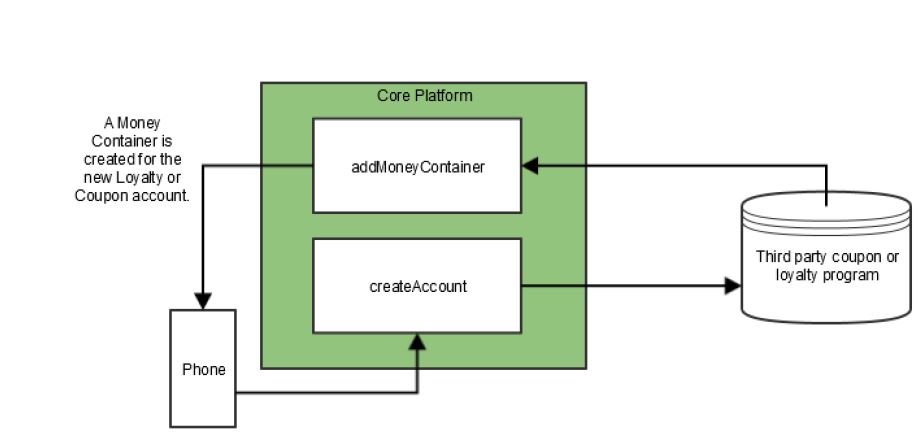
Add Money Container
The Add Money Container API is also used for creating a money container for a financial account that a user already owns such as a Credit, or Debit Card. Once the Money Container is loaded with funds after getting authorized. Bank Accounts can also have money containers attached, This includes merchant and personal accounts. These accounts are completely unaffected if a money container is removed, or added.
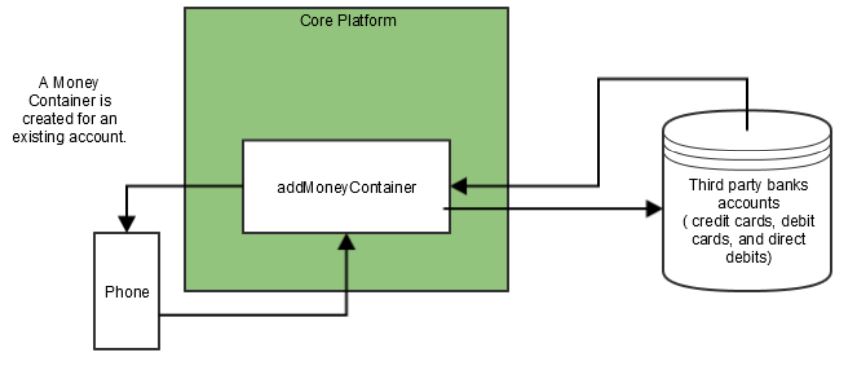
Container Types and their Subtypes
LiftCommerce can process transactions for Container Types and Sub-Types listed in the table below. This table includes all the the required parameters names, attributes, and secure attributes to complete transactions for each container sub-type. Attributes listed in the "Mandatory Attributes" column are required for a success transaction. "Optional Attributes" are stored on the core server for later use. For example, you may want to store the address of a loyalty point customer for birthday mailings. Items that are stored in the "Secure Attributes" hstore are both hashed and encrypted, and is in compliance with current security standards. Attributes that are not stored in the Secure Attribute hstore are stored in the Attribute hstore as non-secure data. All non-secure data is stored as plain text.
Money Container Fees and Limits
Meta data is information we collect for fees. Every transaction has it's own fee schedule. To track the fee used and applied to transactions, a unique name is assigned, and stored as a Meta Type.
Container Types and Sub-Types needed for the AddMoneyContainer API
| Container Types | Container Type Parameter Name | Container Sub-Type | Mandatory Attributes | Optional Attributes | Stored as Secure Attribute |
|---|---|---|---|---|---|
| Credit and Debit Cards | CC | VISA Mastercard American Express Discover |
Account_Name EXPIRE_YEAR EXPIRE_MONTH CREDIT_CARD_CVV |
-- HOLDER_FIRST_NAME HOLDER_LAST_NAME HOLDER_ADDRESS_LINE_1 HOLDER_ADDRESS_LINE_2 HOLDER_ADDRESS_CITY HOLDER_ADDRESS_STATE HOLDER_ADDRESS_POSTALCODE HOLDER_ADDRESS_COUNTRY ADDRESS_ALIAS |
Yes No No No No No No No No No No No No |
| Bank Accounts | BANK_ACCOUNT | CHECKING SAVINGS |
ROUTING_NUM ACCOUNT_NAME |
ADDRESS_ALIAS |
Yes Yes No |
| Stored Value Account | SVA | none | ACCOUNT_NAME | No |
Money Container Restrictions
Money Containers can perform three Operations - Debit, Credit and a Balance Look-up. Each of these operations are configured
for every money container type and its sub-type in the tenant configuration. The operations for each money container type are in the table below.
The default configuration for each operation is set to "TRUE", and cannot be overwritten within the configuration. To overwrite, the actual transaction code base must be modified.
| Money Container Type | Money Container Subtype | Available Options |
|---|---|---|
| CC | VISA MASTERCARD DISCOVER AMERICANEXPRESS |
"Debit Operations" "Balance Lookup Operations" |
| BANK_ACCOUNT | "Debit Operations" "Credit Operations" |
|
| SVA | none | "Debit Operations" "Credit Operations" "Balance Lookup Operations" |
If a Transaction attempts to perform an operation that is defined as restricted, the following errors are returned.
1. Error status code VALIDATION
2. Additional status code MC_OPERATION_NOT_ALLOWED
3. Additional status message: Operation type {type name} is not allowed for the money container of the type {money containertype and subtype}.
Transaction Steps
Each of the Operations are further divided into Transaction Steps, which are grouped under each operation.
| Operations | Transaction Steps |
|---|---|
| Debit Operations | HOLD COMMIT DEBIT REDEEM PURCHASE BANK_TRANSFER |
Deletion of Money containers
Money Containers cannot be completely removed from the system. For auditing purposes; we must keep account information for all
money containers should any suspicious activity occur. At this time we keep the last 4-digits of the account number as a reference.
When the Remove Money Container operation is processed on the platform, the money container is marked as deleted and the account ID which is stored is removed.
1. When a Remove Money Container transaction is processed on the platform:
2. The Money Container is marked as deleted.
Money Container Status
There are two statuses for Money Containers:
1. ACTIVE
2. DELETED
To track the possible statuses of a Money Container, see the phoenix.switch_moneycontainer table
| API | State | Description |
|---|---|---|
| removeMoneyContainer | DELETED ( Soft) | Account has been de-activated, and can no longer be referenced. It is not removed from the system. |
| addMoneyContainer | ACTIVE | An existing financial account is assigned to a new Money Container ID. |
| createAccount | ACTIVE | New Account is created with a new Money Container ID. |
| getMoneyContainer | Returns money containers that are in the "ACTIVE" state. | Returns all existing Money Containers. |
Add Money Container
This operation adds a Money Container for use when completing transactions. This API validates the fund source and stores the container's information for later use. A Money Container references an object on the core server that holds personal account information for a user that may include the source of of the funds or any other third party information.
To ensure credit card details are secure, customers must add their credit card information by using the provided attributes, and once a user authenticates into the system, any financial transactions they perform are encrypted, making the payment process safe and secure. Credit Card details can be separated into three distinct type of attributes:
attributesSecureRetrievable, attributes, and attributesSecure.
The two attributes that must be used if card details are needed in a response are attributesSecureRetrievable and attributes.
A description of all three attributes are described below:
- Fields sent within the attributesSecureRetrievable field are stored encrypted in the system and are returned decrypted.
- Fields sent within the attributes field are stored as clear text in the system and are returned in clear text.
- Fields sent within the attributesSecure field are stored encrypted in the system and are NOT returned in the response.
The Add Money Container API is executed in one of two ways:
From a Channel - A new money container is requested for an existing financial account, such as a Credit Card, Debit Card, or a Bank Account. For example; when a consumer has an already existing credit card account and requires a money container to pull and hold account information.
Executed from the backend - When the CreateAccount API creates a new account on a third-party system, and the core receives confirmation of account creation, the Add Money Container API is automatically executed and the Money Container ID returned in the response.
| Method | POST |
| Resource URL | {Switch_URL}/api/v1/services/addMoneyContainer |
| Request Headers | application/json text/plain |
| Response Formats | application/json text/plain; charset=utf-8 |
| Required Authentication | Yes |
Header Parameters
| Key | Value |
|---|---|
| Content-Type | application/json |
| api-key | {api-key} |
| tenantName | {tenant_name} |
Add Money Container Request
{
"accountNumber": "4111111111111111",
"attributes": [
{
"key": "ACCOUNT_NAME",
"value": "My Credit Card"
},
{
"key": "MERCHANT_ID",
"value": "800000000264"
}
],
"attributesSecure": [
{
"key": "CREDIT_CARD_CVV",
"value": "123"
}
],
"attributesSecureRetrievable": [
{
"key": "EXPIRE_YEAR",
"value": "22"
},
{
"key": "EXPIRE_MONTH",
"value": "11"
},
{
"key": "CARD_HOLDER_FIRST_NAME",
"value": "Ashwin"
},
{
"key": "CARD_HOLDER_LAST_NAME",
"value": "Tandel"
}
],
"containerSubType": "VISA",
"containerType": "CC",
"contextRequest": {
"tenantName": "{ {tenant_name} }",
"token": "{ {subs_token} }"
},
"currency": "840",
"default": false,
"description": "Add during demo"
}
Request Parameters
| Parameter Name | Required | Data Type | Description | Example |
|---|---|---|---|---|
| ContextResponse | yes | Object Array | The response object |
Add Money Container Response
{
"addMoneyContainerResponse": {
"contextResponse": {
"tenantName": "CBD",
"statusCode": "SUCCESS",
"errors": null
},
"id": "6121"
}
}
## Create Account
### Overview
This application creates a financial account on the third party system. A third party system may be either a coupon or a loyalty program provider.
When an account is initially requested, a new account is created in the third party. After the account is successfully created on the third party, a new Money Container is created in the Switch with a unique ID. This unique ID is used as the reference when accessing the money container.
[See *Money Containers*](http://www.google.com) for a full list of container types, sub-types, input parameters, attributes, and secure attributes for all money containers.
### Use Cases
- Company Users can create accounts for a company SVA, a Loyalty program, or an Offers program.
- Company Users can create accounts on behalf of a Subscriber.
- Company Users cannot create personal Money Containers, or use Money Containers for personal use.
- Subscribers can create accounts for their own SVAs, Offers and Loyalty programs.
<aside class="notice">
** Note:**
* The money container flag is set to `false` by default when it's initially created. <br> In order for a money container to be accessible, the value must be set to `true`.
</aside>
| | |
| :--- | :--- |
| Method | POST |
| Resource URL | {Switch_URL}/api/v1/services/createAccount |
| Request Headers | application/json text/plain |
| Response Formats | application/json text/plain; charset=utf-8 |
| Entitlements | CREATE_ACCOUNT |
| Required Authentication | Yes |
### Header Parameters
| Key | Value |
|--------------|-----------------------------|
| Content-Type | application/json |
| api-key | {api-key} |
| Authorization| Bearer {access_token} |
| tenantName | {tenantName}
> Create Account Request
> A subscriber creates a personal SVA.
```json
{
"personId":"1394952276",
"containerType":"SVA",
"isDefault":true,
"currency":"840",
"attributesSecure": [
{"key": "send_no_email", "value": "true"},
{"key": "first_name", "value": "Jane"},
{"key": "last_name", "value": "Doe"},
{"key": "ACCOUNT_NAME", "value": " Fancy Burgers Loyalty Program"}
]
}
Create Account Request A Company User creates a company SVA, only for company use.
{
"entityId":"307",
"containerType":"SVA",
"isDefault":true,
"currency":"840",
"attributesSecure": [
{"key": "send_no_email", "value": "true"},
{"key": "first_name_of_program_manager", "value": "Joe"},
{"key": "last_name_of_program_manager", "value": "Manager"},
{"key": "ACCOUNT_NAME", "value": "Store's SVA for their Loyalty Program"}
]
}
Request Parameters
| Name | Required | Description | Value |
|---|---|---|---|
| personId | no | A generated ID used to identify the use. | Auto-generated and sequenced incrementally. |
| entityId | no | The value must be entered if the user is a company related user. Subscribers are not associated with any company do not require this value. | Auto-generated and sequenced incrementally. |
| containerType | yes | This value is the parent of the container subTypes | See Money Containers for additional information. |
| containersubtype | no | Sub container type | See Money Containers for additional information |
| isDefault | yes | Designate if this money container will be used as the default money container. | Boolean true or false |
| attributes | yes | Key value pairs required by the third party. | Array of objects |
Attributes
| key | Value |
|---|---|
| send_no_email | true or false |
| first_name | string |
| last_name | string |
Response Parameters
| Name | Required | Description | Value |
|---|---|---|---|
| contextResponse | yes | Response returned | tenantName statusCode errors |
| id | yes | Money Container ID. | Integer |
Create Account Response when a subscriber creates a personal SVA.
{"createAccountResponse": {
"contextResponse": {
"tenantName": "CBD",
"statusCode": "SUCCESS",
"errors": null
},
"id": "5890"
}
}
Create Account Response for a Company User who creates a company SVA.
{
"createAccountResponse": {
"contextResponse": {
"tenantName": "CBD",
"statusCode": "SUCCESS",
"errors": null
},
"id": "6141"
}
}
Error Responses Condition: If any of the parameters are invalid. HTTP Status Code:
4XX BAD REQUESTExample:
{
"currency": [
"Please provide a valid currency code.",
]
}
Get Money Container
This JSON operation retrieves a listing of all existing Money Containers that belong to a Person or a Company. This API will only return Money Containers in the "ACTIVE" state and not Money Containers that are marked as "DELETED".
- A Subscriber can retrieve a list of their own personal Money Containers, but are unable to retrieve other Subscriber's money containers.
- Only Company Users can retrieve a list of Money Containers that exist for another Person. An example use case would be a Customer Service Representative receiving a call from a Subscriber, and acting on behalf that Subscriber.
- Company Users can retrieve a list of Money Containers that exist for their Company.
| Method | POST |
| Resource URL | {Switch_URL}/api/v1/services/getMoneyContainers |
| Request Headers | application/json text/plain |
| Response Formats | application/json text/plain; charset=utf-8 |
| Entitlements | GET_MONEY_CONTAINERS |
| Required Authentication | Yes |
Header Parameters
| Key | Value |
|---|---|
| Content-Type | application/json |
| api-key | {api-key} |
| Authorization | Bearer {access_token} |
| tenantName | {tenantName} |
Get Money Container Request
{
"contextRequest": { },
"personId":"d34a9cb7-2a57-4b05-98fe-95c0e6665af9"
}
Request Parameters
| Name | Required | Description | Value/Range |
|---|---|---|---|
| personId | yes | ID of the Person in the platform. This was generated with the Create Person or Setup Account APIs. This value can be obtained using the Get Person API. |
This value is generated on the server for each Person. |
| entityID | no - if calling on a Person yes - if called |
Id of the Company in the Platform. Is generated in Create Company API. Required only if retrieving Money Containers for a Company. | This value is generated on the server for each Company. |
Get Money Container Response
{
"contextResponse": {
"tenantName": "CLOUDPAY",
"statusCode": "SUCCESS",
"errors": {}
},
"moneyContainers": [
{
"mozidoId": 4670,
"containerId": 4670,
"type": "CC",
"subType": "MASTERCARD",
"last4AccountDigits": "5454",
"description": "Test card",
"attributes": [
{
"key": "EXPIRE_YEAR",
"value": "20"
},
{
"key": "ACCOUNT_NAME",
"value": "My Credit Card"
},
{
"key": "Credit Card Number",
"value": "5454545454541234"
},
{
"key": "EXPIRE_MONTH",
"value": "10"
},
{
"key": "MERCHANT_ID",
"value": "800000000264"
}
]
},
{
"mozidoId": 4671,
"containerId": 4671,
"type": "CC",
"subType": "VISA",
"last4AccountDigits": "1111",
"description": "Test card",
"attributes": [
{
"key": "EXPIRE_YEAR",
"value": "20"
},
{
"key": "ACCOUNT_NAME",
"value": "My Credit Card"
},
{
"key": "Credit Card Number",
"value": "4111111111111234"
},
{
"key": "EXPIRE_MONTH",
"value": "10"
},
{
"key": "MERCHANT_ID",
"value": "800000000264"
}
]
},
{
"mozidoId": 4672,
"containerId": 4672,
"type": "SVA",
"last4AccountDigits": "3035",
"attributes": [
{
"key": "ACCOUNT_NAME",
"value": "Test account_IPP_user"
},
{
"key": "send_no_email",
"value": "true"
}
]
},
{
"mozidoId": 4674,
"containerId": 4674,
"type": "CC",
"subType": "VISA",
"last4AccountDigits": "8700",
"description": "Test card",
"attributes": [
{
"key": "EXPIRE_YEAR",
"value": "20"
},
{
"key": "ACCOUNT_NAME",
"value": "My Credit Card"
},
{
"key": "EXPIRE_MONTH",
"value": "10"
},
{
"key": "MERCHANT_ID",
"value": "800000000264"
}
]
},
{
"mozidoId": 4675,
"containerId": 4675,
"type": "CC",
"subType": "VISA",
"last4AccountDigits": "8700",
"description": "Test card",
"attributes": [
{
"key": "EXPIRE_YEAR",
"value": "20"
},
{
"key": "ACCOUNT_NAME",
"value": "My Credit Card"
},
{
"key": "EXPIRE_MONTH",
"value": "10"
},
{
"key": "MERCHANT_ID",
"value": "800000000264"
}
]
}
]
}
Response Parameters
| Name | Description | Value/Range |
|---|---|---|
| contextResponse | Response context | ContextResponse type |
| containerType | Money Container Type. See Money Containers for a list of valid money containers. | See Money Containers for valid types. |
| subType | Money Container SubType. See Money Containers for a list of valid money containers. | See Money Containers for valid sub-types. |
| last4AccountDigits | The last four digits of the account number associated with the money container. E.g. Last 4-digits of the credit card number. | 4 digits |
| default | Indicates if the Money Container is setup as the default option for all payments. | true or false |
| attributes | Key–> Value pairs representing tenant specific information that is passed with the money container | See Attributes Table |
Attributes Table
| Key | Description |
|---|---|
| ACCOUNT_NAME | Name on the Card |
| EXPIRE_YEAR | Two digits representing the year the card expires. |
| EXPIRE_MONTH | Two digits representing the month the card expires. |
| EXTERNAL_ID | ID or card number of the external account. |
Update Money Containers
This JSON operation adds or changes a Money Container's default status or any of the attributes associated with their money container.
A Person can update their own Money Containers for all their accounts.
A Company User can update Money Containers for another Person. An example use case would be a Customer Service Representative receiving a call from a Subscriber, and acting on behalf that Subscriber.
A Company User updates Money Containers for a Company
NOTE:
If no Person ID is passed, the current user's money container is updated.
| Method | POST |
| Resource URL | {Switch_URL}/api/v1/services/updateMoneyContainer |
| Request Headers | application/json text/plain |
| Response Formats | application/json text/plain; charset=utf-8 |
| Entitlements | UPDATE_MONEY_CONTAINER |
| Required Authentication | Yes |
Header Parameters
| Key | Value |
|---|---|
| Content-Type | application/json |
| api-key | {api-key} |
| Authorization | Bearer {access_token} |
| tenantName | {tenantName} |
Update Money Container Request
{
"id":"243659",
"personId":"1394952276",
"isDefault":false,
"description":"This was updated",
"attributes": [
{"key": "ACCOUNT_NAME", "value": "Updated account name"}
],
"attributesSecure": [
{"key": "CREDIT_CARD_CVV", "value": "123"}
]}
Request Parameters
| Name | Required | Style | Description | Value/Range |
|---|---|---|---|---|
| contextRequest | yes | Calling context | ContextRequest type. Token parameter is required. | |
| id | no - if called for self yes - if called for another user yes, to remove all Company users from the company. |
TEMPLATE | The is the Money Container ID. If this value is unknown, you may retrieve a list of money containers using the Get Money Container API | Auto-generated integer assigned tothe money container when it was initially created |
| personId | no - if called for self yes - if called for another user yes, to remove all Company users from the company. |
TEMPLATE | ID of the Person in the platform. This was generated with the Create Person or Setup Account APIs. This value can be obtained using the Get Person API. | This value is generated on the server for each Person. |
| entityId | no - if called for self yes - if called for another user yes, to remove all Company users from the company. |
TEMPLATE | ID of the Company in the Platform. This was generated in Create Company API. This value can be obtained using the Get Company API. Required only if retrieving Money Containers for a Company. |
This value is generated on the server for each Company. |
| isDefault | no | TEMPLATE | You must indicate if this money container will be used as a default money container. If not set,the server will set this value to "false". If the value is set to "true" but there is a Money Container that a)belongs to this user |
true or false |
| description | TEMPLATE | Description of the change | Alphanumeric | |
| attributes | TEMPLATE | Key–> Values pairs representing tenant specific information that is passed with the money container. A fixed key representing the name of attribute, followed by a value. See Money Containers for information on Attributes. |
Key = ACCOUNT_NAME value = Alphanumeric String |
|
| attributesSecure | TEMPLATE | Secured Attributes are stored encrypted in the database. See Money Containers for information on Secured Attributes. Secure Attributes on a money container allow the user/application to load values that should be repeated to the host, but stored encrypted and not returned to the device later. | Key = CREDIT_CARD_CVV value = |
Update Money Container Response
{
"updateMoneyContainerResponse": {
"contextResponse": {
"tenantName": "channel_sdk",
"statusCode": "SUCCESS",
"errors": null
},
"id": "243659",
"personId": "1394952276",
"containerType": "SVA",
"description": "This was updated",
"default": "false",
"attributes": [
{"key": "ACCOUNT_NAME",
"value": "Updated account name"},
{"key": "EXTERNAL_ID",
"value": "8353660754122439"},
{"key": "EXPIRE_YEAR",
"value": "15"},
{"key": "EXPIRE_MONTH",
"value": "12"}
],"attributesSecure": [
{"key": "first_name_of_program_manager"},
{"key": "last_name_of_program_manager"},
{"key": "send_no_email"}
] } }
Response Parameters
| Name | Description | Value/Range |
|---|---|---|
| contextResponse | Response context. | ContextResponse type |
| id | Unique ID for each Money Container. All info under this parameter belong to this Money Container. | Auto-generated integer assigned to the money container when it was initi ally created |
| personId | Id of the Person in the platform. Is generated in Create Person or Setup Account APIs. Can be obtained in Get Person API. | This value is generated on the server for each Person. |
| containerType | Money Container Type. See Money Containers for a list of valid money containers. | |
| description | Description of the change | Alphanumeric |
| default | You must indicate if this money container will be used as a default money container. If not set, the server will set this value to "false". If the value is set to "true" but there is a Money Container that |
true or false |
| attributes | Key –> Values pairs representing tenant specific information that is passed with the money container. A fixed key representing the name of attribute, followed by a value. See Money Containers for information on Attributes. | Key/value pair |
| attributesSecure | Secured Attributes are stored encrypted in the database. See Money Containers for information on Secured Attributes. Secure Attributes on a money container allow the user/application to load values that should be repeated to the host, but stored encrypted and not returned to the device later. | Key/value pair |
Remove Money Container
This JSON operation removes the functionality of a Money Container. Money Containers are not removed completely from the system. For
auditing purposes; we must keep the last 4 digits of the account number for all money containers should any suspicious activity occur.
A Person removes a Money Container on their own account.
A Company User removes a Money Container for another Person. An example use case would be a Customer Service Representative receiving
a call from a Subscriber, and acting on behalf that Subscriber.
A Company User can remove Money Containers for a Company.
| Method | POST |
| Resource URL | {Switch_URL}/api/v1/services/removeMoneyContainer |
| Request Headers | application/json text/plain |
| Response Formats | application/json text/plain; charset=utf-8 |
| Entitlements | REMOVE_MONEY_CONTAINER |
| Required Authentication | Yes |
Header Parameters
| Key | Value |
|---|---|
| Content-Type | application/json |
| api-key | {api-key} |
| Authorization | Bearer {access_token} |
| tenantName | {tenantName} |
Remove Money Container Request
{
"personId":"1394952276",
"containerId":"243694"
}
Request Parameters
| Name | Required | Style | Description | Value/Range |
|---|---|---|---|---|
| contextRequest | yes | Calling context | ContextRequest type. Token parameter is required. | |
| personId | yes | ID of the Person in the platform. This was generated with the Create Person or Setup Account APIs. This value can be obtained using the Get Person API. | This value is generated on the server for each Person. | |
| containerId | yes | ID that was assigned to the money container. To get a list of money containers that display all the Money Container IDs, see Get Money API. | Integer value. See Money Containers for more information. |
Remove Money Container Response
{
"removeMoneyContainerResponse": {
"contextResponse": {
"tenantName": "channel_sdk",
"statusCode": "SUCCESS",
"errors": null
}
}
}
Response Parameters
| Name | Description | Value/Range |
|---|
| contextResponse | | |
Get Account Balance
This operation pulls in an existing balance of a Money Container using the Money Container ID. For Company Users; their role and their organizational hierarchy level determines the type of access. - A Person with a Subscriber role can get money container balance for themselves. - A Company User retrieving money a container balance for another Person. For example, a Customer Service Representative receiving a call from a Subscriber, and acting on behalf of that Subscriber. - A Company User retrieving a money container balance for a Company.
| Method | POST |
| Resource URL | {Switch_URL}/api/v1/services/getAccountBalance |
| Request Headers | application/json text/plain |
| Response Formats | application/json text/plain; charset=utf-8 |
| Entitlements | GET_ACCOUNT_BALANCE |
| Required Authentication | Yes |
Header Parameters
| Key | Value |
|---|---|
| Content-Type | application/json |
| api-key | {api-key} |
| Authorization | Bearer {access_token} |
| tenantName | {tenantName} |
Optional Parameters:
If the parameter is optional and you do not want to pass it - do not pass null. Just do not send the parameter itself.
Get Account Balance Request
{
"personId":"1394952276",
"moneyContainerId":"243659"
}
Request Parameters
| Name | Required | Description | Value/Range |
|---|---|---|---|
| personId | no - if called on self yes - if called for another user |
ID of the Person in the platform. Is generated in Create Person or Setup Account APIs. Can be obtained in Get Person API. | This value is generated on the server for each Person. |
| moneyContainerId | yes | This is a auto-generated Money Container ID, created when a Person. creates their money container using either the createAccount or addMoneyContainer API. If this value is unknown, the gettmoneyContainers API is used to retrieve money container IDs. |
Integer value. See Money Containers for more information. |
Get Account Balance Response
{
"getAccountBalanceResponse": {
"contextResponse": {
"tenantName": "channel_sdk",
"statusCode": "SUCCESS",
"errors": null
},
"moneyContainerId": "243659",
"balance": "0",
"availableBalance": "0",
"holdBalance": "0",
"currency": "840"
}
}
Response Parameters
| Name | Description | Value/Range |
|---|---|---|
| contextResponse | Tenant Name, status code and errors | |
| moneyContainerId | Unique Company ID. This value was auto-generated when the company was initially created. | Integer value only |
| balance | The total balance of an account, that is referenced by the money container ID. This value is represented as an integer value. The balance is equal to available balance + the hold balance. In lowest denomination of the currency. |
Integer value only For example, 2700 represents $27.00 |
| avalableBalance | The total balance of an account less any funds placed on hold. This value is represented as an integer value. In lowest denomination of the currency. |
Integer value only For example, 2500 represents $25.00 |
| holdBalance | The total balance of an account less any funds placed on hold. This value is represented as an integer value. |
|
| currency | This is a numeric code that is in compliance with ISO 4217 | Integer value only For example; 200 represents $2.00 |
Transactions
Self Register
This API is used by client programs and interfaces to allow consumers to sign-up or self-register on their own. Once registration is complete, consumers are registered on back-end sub systems that include Switch, MCP, Sticky Street and the required Authentication and Authorization systems. Consumers are able to access all services exposed by the internal systems.
| Method | POST |
| Resource URL | /selfregister |
| Request Headers | application/json text/plain |
| Response Formats | application/json text/plain; charset=utf-8 |
| Entitlements | |
| Required Authentication | No |
Header Parameters
| Key | Value |
|---|---|
| Content-Type | application/json |
| api-key | {api-key} |
| Authorization | Bearer {access_token} |
| tenantName | {tenantName} |
Self Registration Request
{
"firstName": "string",
"lastName": "string",
"username": "string",
"password": "string",
"timeZoneFormatted": "string",
"userContact": "string",
"contactType": "string",
"role": [
"string"
],
"pin": "string",
"details": [
{
"key": "string",
"value": "string"
}
],
"preferredLanguage": "string"
}
Request Parameters
| Parameter Name | Required | Description | Value/Range |
|---|---|---|---|
| firstName | yes | First Name of the registered user | String |
| lastName | yes | Last Name of the registered user | String |
| username | yes | User name of the registered user | String |
| password | yes | Password | String |
| timeZoneFormatted | yes | Timezone of the consumer. Values for this could be populate using getTimeZones API. Only formats according to ISO 8601 shall be accepted: http://joda-time.sourceforge.net/timezones.html Example: America/Chicago | String |
| userContact | yes | Value of either Email or Mobile as per contactType selected. | String |
| contactType | yes | contact means - Either email or phone | String |
| role | yes | Role name | String |
| pin | yes | String | |
| details | yes | String |
Self Registration Response
{
"contextResponse": {
"statusCode": "string",
"errors": [
{
"errorCode": "string",
"errorMessage": "string"
}
]
},
"uuid": "string",
"firstName": "string",
"lastName": "string",
"username": "string",
"timeZoneFormatted": "string",
"userContact": "string",
"contactType": "string",
"role": [
"string"
],
"details": [
{
"key": "string",
"value": "string"
}
]
}
Response Parameters
| Parameter Name | Required | Description | Value/Range |
|---|---|---|---|
| contextResponse | Yes | Status code and Errors | String |
| uuid | Yes | Unique Identifier | String |
| firstName | Yes | First name of the regisgtered user | String |
| lastName | Yes | Last Name of the registered user | String |
| username | Yes | User name of the registered user | String |
| timeZoneFormatted | Yes | Timezone of the consumer. Values for this could be populate using getTimeZones API. Only formats according to ISO 8601 shall be accepted: http://joda-time.sourceforge.net/timezones.html Example: America/Chicago | String |
| userContact | Yes | Value of either Email or Mobile as per contactType selected. | String |
| contactType | Yes | contact means - Either email or phone | String |
| role | Yes | Role name | String |
| details | Yes | Key values pairs describing the details. | String |
Create Terminal Session
A session with the terminal must be created before processing a payment with a credit card. This new session token last 10 minutes, but it is recommended to end the session immediately after a payment has completed processing. To end a session, the Destroy Terminal Session is called.
| Method | POST |
| Resource URL | {POS_URL}/v1/getSessionKey |
| Request Headers | application/json text/plain |
| Response Formats | application/json text/plain; charset=utf-8 |
| Required Authentication | Yes |
Header Parameters
| Key | Value |
|---|---|
| Content-Type | application/json |
| api-key | {api-key} |
Create Terminal Session Request
{
"merchantId": "100000000101",
"hsn": "123456789012345",
"serviceType": 0
}
Request Parameters
| Parameter Name | Required | Data Type | Description | Example |
|---|---|---|---|---|
| merchantId | yes | Integer | Identifier of the company | 100000000101 |
| hsn | yes | Integer | Identifier of the card terminal | 123456789012345 |
| serviceType | yes | Integer | Unique identifier of the service to use | 0 |
Create Terminal Session Response
{
"statusCode": "OK",
"code": 200,
"msg": "Success",
"sessionKey": "93e6bbdb6a314754818f81f5c40f89fd"
}
Response Parameters
| Parameter Name | Required | Data Type | Description | Example |
|---|---|---|---|---|
| statusCode | Yes | String | ||
| code | Yes | String | HTTP Status Code | |
| msg | Yes | String | Message indicating success or failure | |
| sessionKey | Yes | String | Session Key |
Add Frequent Recipient
This operation adds a frequent recipient to the list of frequent recipients for a person, A frequent recipient is either a person or a company who regularly receives funds from a transaction, such as a utility company or a credit card company.
| Method | POST |
| Resource URL | {Switch_URL}/api/v1/services/addFrequentRecipient |
| Request Headers | application/json text/plain |
| Response Formats | application/json text/plain; charset=utf-8 |
| Required Authentication | Yes |
Header Parameters
| Key | Value |
|---|---|
| Content-Type | application/json |
| api-key | {api-key} |
| Authorization | Bearer {access_token} |
| tenantName | {tenantName} |
Add Frequent Recipient Request
{
"personId":"1394952276",
"recipientType":"PayCPG",
"name":"John Doe",
"nickname": "Fred",
"extendedAttributes": [
{"key": "Country", "value": "Argentina"},
{"key": "City", "value": "City Bell"},
{"key": "ZipCode", "value": "1896"}
]
}
Request Parameters
| Parameter Name | Required | Definition and Business Requirements | Value/Range |
|---|---|---|---|
| personId | yes | ID of the Person in the platform.This is required if accessing another Person's record. | Integer value auto-generated for each person added to the system in Create Person API. |
| recipientType | yes | The transaction type associated with the recipient. | Alpha Transaction Types: PayCPG/Airtime/BillPay/P2P |
| recipientSubType | no | The transaction sub-type associated with the recipient. | Based on the recipientType. |
| name | yes | The name of the frequent recipient. | Alphanumeric and special characters: Minimum: 1 character Maximum: 127 characters. Special characters permitted: `$!@#-='(*)/+=_-)^%$#@!?>": Special characters not permitted: <& |
| nickname | yes | The nickname of the frequent recipient. | Alphanumeric and special characters: Minimum: 1 character Maximum: 127 characters. Special characters permitted: `$!@#-='(*)/+=_-)^%$#@!?>": Special characters not permitted: <& |
| extendedAttributes | no | Key/Value pairs specific to this recipient. Can be one or more. | Key: String Value: string. |
Add Frequent Recipient Response
{
"addFrequentRecipientResponse": {
"contextResponse": {
"tenantName": "M360",
"statusCode": "SUCCESS",
"errors": null
},
"frequentRecipient": {
"recipientType": "PayCPG",
"name": "John Doe",
"nickname": "Testy",
"extendedAttributes": [
{
"key": "Country",
"value": "Argentina"
},
{
"key": "ZipCode",
"value": "1896"
},
{
"key": "City",
"value": "City Bell"
}
],
"recipientID": "204"
}
}
}
Response Parameters
| Parameter Name | Required | Description | Value/Range |
|---|---|---|---|
| contextResponse | yes | Response context. | tenantName statusCode - See status codes additionalStatusCode sStatusMessage additionalStatusMessage ErrorArgs Errors |
| recipientType | yes | The transaction type most associated with the recipient. Unique Company ID. This value was auto-generated when the company was initially created. | Alphanumeric “PayCPG” “Airtime” “BillPay” “P2P” |
| name | yes | The name of the frequent recipient. | Alphanumeric and special characters: Minimum: 1 character Maximum: 127 characters. Special characters permitted: `$!@#-='(*)/+=_-)^%$#@!?>": Special characters not permitted: <& |
| nickname | yes | The nickname of the frequent recipient. | Alphanumeric and special characters: Minimum: 1 character Maximum: 127 characters. Special characters permitted: `$!@#-='(*)/+=_-)^%$#@!?>": Special characters not permitted: <& |
| extendedAttributes: | no | Key/Value pairs specific to this recipient. Can be one or many. | Key: string Value: String |
| recipientID | yes | Recipient ID. | Integer |
Get Frequent Recipient
This operation retrieves a Frequent Recipient from the Frequent Recipients List. Use this operation to view the details of a Frequent Recipient. A frequent recipient is an entity to whom a Company User regularly sends transactions, such as a utility company or a credit card company.
| Method | POST |
| Resource URL | {Switch_URL}/api/v1/services/getFrequentRecipient |
| Request Headers | application/json text/plain |
| Response Formats | application/json text/plain; charset=utf-8 |
| Entitlements | GET_FREQUENT_RECIPIENT |
| Required Authentication | Yes |
Header Parameters
| Key | Value |
|---|---|
| Content-Type | application/json |
| api-key | {api-key} |
| Authorization | Bearer {access_token} |
| tenantName | {tenantName} |
Get Frequent Recipient Request
{
"personId": 1394952276,
"recipientId": 192
}
Request Parameters
| Parameter Name | Required | Description | Value/Range |
|---|---|---|---|
| contextRequest | yes | Calling context. | ContextRequest type. A token is required. |
| personId | no – if accessing the Frequent Recipient List of your own account. yes – if accessing the Frequent Recipient List of another Person's account. |
ID of the Person in the platform. | Integer value auto-generated for each person added to the system in Create Person API. |
| recipientId | yes | ID of the Recipient in the platform. | Integer value auto-generated for each person added to the system in Add Frequent Recipient API. |
| offset | yes | Offset amount for Pagination. For example, if there are 136 total records, and you enter 130 for your offset, the total number of records returned is five. |
Integer value required Min value = zero |
| max | yes | This is used for Pagination, which controls the number of records in the response. If no value is passed, it defaults to zero. |
Integer value required Min value = zero |
Get Frequent Recipient Response
{
"getFrequentRecipientResponse": {
"contextResponse": {
"tenantName": "channel_sdk",
"statusCode": "SUCCESS",
"errors": null
},
"frequentRecipient": {
"recipientType": "PayCPG",
"name": "Mike",
"nickname": "Mike",
"extendedAttributes": {
"key": "State",
"value": "Tx"
},
"recipientID": "192"
}
}
}
Response Parameters
| Name | Required | Definition and Business Requirements | Value/Range |
|---|---|---|---|
| contextResponse | yes | Response context. | ContextResponse type. |
| recipientType | yes | The transaction type most associated with the recipient. | “PayCPG”, “Airtime”, “BillPay”, “P2P” |
| recipientSubType | yes | The transaction sub-type most associated with the recipient. | Based on the recipientType |
| name | yes | The name of the frequent recipient. | Minimum of 1 alpha-numeric or special character is required. Maximum length is 127 characters. Special characters permitted: `$!@#-='(*)/+=_-)^%$#@!?>": Special characters not permitted: <& |
| nickname | yes | The nickname of the frequent recipient. | Minimum of 1 alpha-numeric or special character is required. Maximum length is 127 characters. Special characters permitted: `$!@#-='(*)/+=_-)^%$#@!?>": Special characters not permitted: <& |
| extendedAttributes: Key | yes | Any attribute specific to this recipient. Can be one or many. | Returned if entered if added to recipient when created. |
| extendedAttributes: Value | yes | A value for this attribute specific to this recipient. | Returned if entered if added to recipient when created. |
Get Frequent Recipients
This JSON operation retrieves all the recipients from a recipient's list stored in the Core Switch. Recipients are added when the person uses the Add Frequent Recipients API.
| Method | POST |
| Resource URL | {Switch_URL}/api/v1/services/getFrequentRecipients |
| Request Headers | application/json text/plain |
| Response Formats | application/json text/plain; charset=utf-8 |
| Entitlements | GET_FREQUENT_RECIPIENTS |
| Required Authentication | Yes |
Header Parameters
| Key | Value |
|---|---|
| Content-Type | application/json |
| api-key | {api-key} |
| Authorization | Bearer {access_token} |
| tenantName | {tenantName} |
Get Frequent Recipients Request
{
"personId":1394952276,
"offset":0,
"max":100
}
Request Parameters
| Parameter Name | Required | Definition and Business Requirements | Value/Range |
|---|---|---|---|
| contextRequest | yes | Calling context. | Should be of ContextRequest type. A token is required. |
| personId | no | ID of the Person in the platform.This is required if accessing another Person's record. | Integer value auto generated for each person added to the system in Create Person APIs. |
| offset | yes | Offset amount for Pagination. For example, if there are 136 total records, and you enter 130 for your offset, the total number of records returned is five. |
Integer value required Min value = zero |
| max | yes | This is used for Pagination, which controls the number of records in the response. If no value is passed, it defaults to zero. |
Integer value required Min value = zero |
Get Frequent Recipients Response
{
"getFrequentRecipientsResponse": {
"contextResponse": {
"tenantName": "channel_sdk",
"statusCode": "SUCCESS",
"errors": null
},
"offset": "0",
"max": "100",
"totalElements": "3",
"frequentRecipients": [
{
"recipientType": "PayCPG",
"name": "Test Testerson",
"nickname": "Testy",
"extendedAttributes": [
{
"key": "Country",
"value": "Argentina"
},
{
"key": "ZipCode",
"value": "1896"
},
{
"key": "City",
"value": "City Bell"
}
],
"recipientID": "196"
},
{
"recipientType": "PayCPG",
"name": "Test Testerson",
"nickname": "Testy",
"extendedAttributes": [
{
"key": "Country",
"value": "Argentina"
},
{
"key": "ZipCode",
"value": "1896"
},
{
"key": "City",
"value": "City Bell"
}
],
"recipientID": "203"
},
{
"recipientType": "PayCPG",
"name": "Test Testerson",
"nickname": "Testy",
"extendedAttributes": [
{
"key": "Country",
"value": "Argentina"
},
{
"key": "ZipCode",
"value": "1896"
},
{
"key": "City",
"value": "City Bell"
}
],
"recipientID": "193"
}
]
}
}
Response Parameters
| Parameter Name | Required | Definition and Business Requirements | Value/Range |
|---|---|---|---|
| contextResponse | yes | Response context. | Should be of ContextResponse type. |
| recipientType | yes | The transaction type most associated with the recipient. | “PayCPG”, “Airtime”, “BillPay”, “P2P” |
| recipientSubType | yes | The transaction sub-type most associated with the recipient. | Based on the recipientType |
| name | yes | The name of the frequent recipient. | Minimum of 1 alpha-numeric or special character is required. Maximum length is 127 characters. Special characters permitted: `$!@#-='(*)/+=_-)^%$#@!?>": Special characters not permitted: <& |
| nickname | yes | The nickname of the frequent recipient. | Minimum of 1 alpha-numeric or special character is required. Maximum length is 127 characters. Special characters permitted: `$!@#-='(*)/+=_-)^%$#@!?>": Special characters not permitted: <& |
| extended Attribute: Key | yes | Any attribute specific to this recipient. Can be one or many. | Returned if entered if added to recipient when created. |
| extended Attribute: Value | yes | A value for this attribute specific to this recipient. | Returned if entered if added to recipient when created. |
Lookup Frequent Recipients
This operation retrieves the details of a Person in the Frequent Recipients List. This allows the user to re-enter information that might have changed for a recipient used repeatedly in transactions.
| Method | POST |
| Resource URL | {Switch_URL}/api/v1/services/lookupFrequentRecipients |
| Request Headers | application/json text/plain |
| Response Formats | application/json text/plain; charset=utf-8 |
| Entitlements | |
| Required Authentication | Yes |
Header Parameters
| Key | Value |
|---|---|
| Content-Type | application/json |
| api-key | {api-key} |
| Authorization | Bearer {access_token} |
| tenantName | {tenantName} |
Lookup Frequent Recipients request Using a person ID
{
"personId": 1394952276,
"recipientType":"PayCPG",
"name":"Mike",
"nickname": "Mike",
"offset": 0,
"max": 10,
"filter":[
{
"key":"State",
"value":"Tx"
}]
}
Request Parameters
| Parameter Name | Required | Definition and Business Requirements | Value/Range |
|---|---|---|---|
| personId | no | ID of the Person in the platform.This is required if accessing another Person's record. | Integer value auto-generated for each person added to the system in Create Person. |
| recipientType | no | The transaction type most associated with the recipient. | “PayCPG”, “Airtime”, “BillPay”, “P2P” |
| recipientSubType | no | The transaction sub-type most associated with the recipient. | Based on the recipientType. |
| name | no | The recipient's name. | Minimum of 1 alpha-numeric or special character is required. Maximum length is 127 characters. Special characters permitted: `$!@#-='(*)/+=_-)^%$#@!?>": Special characters not permitted: <& |
| nickname | no | The recipient's nickname. | Minimum of 1 alpha-numeric or special character is required. Maximum length is 127 characters. Special characters permitted: `$!@#-='(*)/+=_-)^%$#@!?>": Special characters not permitted: <& |
| offset | no | Page number of the returned results. | Integer |
| max | no | Maximum number of returned records per page. | Integer |
| filter | no | Added filter to narrow the result of the search. | Key value pair. |
Lookup Frequent Recipients Response
{
"lookupFrequentRecipientsResponse": {
"contextResponse": {
"tenantName": "channel_sdk",
"statusCode": "SUCCESS",
"errors": null
},
"frequentRecipients": {
"recipientType": "PayCPG",
"name": "Mike",
"nickname": "Mike",
"extendedAttributes": {
"key": "State",
"value": "Tx"
}
},
"totalCount": "1"
}
}
Response Parameters
| Name | Required | Description | Value/Range |
|---|---|---|---|
| contextResponse | yes | Response context. | Should be of ContextResponse type. |
| recipientType | yes | The transaction type most associated with the recipient. | “PayCPG”, “Airtime”, “BillPay”, “P2P” |
| name | yes | The name of the frequent recipient. | Minimum of 1 alpha-numeric or special character is required. Maximum length is 127 characters. Special characters permitted: `$!@#-='(*)/+=_-)^%$#@!?>": Special characters not permitted: <& |
| nickname | yes | The nickname of the frequent recipient. | Minimum of 1 alpha-numeric or special character is required. Maximum length is 127 characters. Special characters permitted: `$!@#-='(*)/+=_-)^%$#@!?>": Special characters not permitted: <& |
| extendedAttributes: key | no | Any attribute specific to this recipient. Can be one or many. | |
| extendedAttributes: value | no | A value for this attribute specific to this recipient. | |
| totalCount | yes | The number of recipient records retrieved. |
Delete Frequent Recipient
This JSON operation removes recipients from a user's Frequent Recipients list, if no long required. Using the PersonID and RecipientID, a Company User can delete a person's information from the list.
| Method | POST |
| Resource URL | {Switch_URL}/api/v1/services/deleteFrequentRecipient |
| Request Headers | application/json text/plain |
| Response Formats | application/json text/plain; charset=utf-8 |
| Required Authentication | Yes |
Header Parameters
| Key | Value |
|---|---|
| Content-Type | application/json |
| api-key | {api-key} |
| Authorization | Bearer {access_token} |
| tenantName | {tenantName} |
Delete Frequent Recipient Request
{
"personId": 1394952276,
"recipientId": 204
}
Request Parameters
| Parameter Name | Required | Definition and Business Requirements | Value/Range |
|---|---|---|---|
| contextRequest | yes | Calling context. | ContextRequest type. A token is required. |
| personId | yes | ID of the Person in the platform. | Integer value auto-generated for each person added to the system in Create Person or Setup Account APIs. |
| recipientIds | yes | The recipientID of the Person in the platform. | Integer value auto-generated for each recipient added to the system in Add Frequent Recipient API. |
Delete Frequent Recipient Response
{
"deleteFrequentRecipientResponse": {
"contextResponse": {
"tenantName": "channel_sdk",
"statusCode": "SUCCESS",
"errors": null
}
}
}
Response Parameters
| Parameter Name | Required | Definition and Business Requirements | Value/Range |
|---|---|---|---|
| contextResponse | yes | Response context. | Should be of ContextResponse type. |
Update Frequent Recipient
This operation changes the details of a current frequent recipient in the list of frequent recipients. A frequent recipient is either a person or a company who regularly receives funds from a transaction, such as a utility company or a credit card company.
| Method | POST |
| Resource URL | {Switch_URL}/api/v1/services/updateFrequentRecipient |
| Request Headers | application/json text/plain |
| Response Formats | application/json text/plain; charset=utf-8 |
| Entitlements | |
| Required Authentication | Yes |
Header Parameters
| Key | Value |
|---|---|
| Content-Type | application/json |
| api-key | {api-key} |
| Authorization | Bearer {access_token} |
| tenantName | {tenantName} |
Update Frequent Recipient Request Request Using a person Id
{
"personId": 1394952276,
"recipientId": 192
"name": "Mike",
"extendedAttributes": [
{
"key": "State",
"value": "TX"
}
]
}
Request Parameters
| Parameter Name | Required | Definition and Business Requirements | Value/Range |
|---|---|---|---|
| contextRequest | yes | Calling context. | Should be of ContextRequest type. A token is required. |
| personId | yes | ID of the Person in the platform.This is required if accessing another Person's record. | Integer value auto-generated for each person added to the system in Create Person API. |
| recipientId | yes | Unique ID the recipient in the Frequent Recipient list. | Assigned by the system when the recipient was added to the Frequent Recipient List. |
| name | no | The name of the frequent recipient. | Minimum of 1 alpha-numeric or special character is required. Maximum length is 127 characters. Special characters permitted: `$!@#-='(*)/+=_-)^%$#@!?>": Special characters not permitted: <& |
| nickname | no | The nickname of the frequent recipient. | Minimum of 1 alpha-numeric or special character is required. Maximum length is 127 characters. Special characters permitted: `$!@#-='(*)/+=_-)^%$#@!?>": Special characters not permitted: <& |
| recipientType | yes | The transaction type most associated with the recipient. | Alphanumeric PayCPG/Airtime/BillPay/P2P |
| recipientSubType | no | The transaction sub-type most associated with the recipient. | Based on the recipientType |
| extendedAttribute: Key |
no | Any attribute specific to this recipient. Can be one or many.(address, city, amount, etc.) | Optional |
| extendedAttribute: Value |
no | A value for this attribute specific to this recipient. | Optional |
Update Frequent Recipient Response
{
Not Available
}
Response Parameters
| Name | Required | Definition and Business Requirements | Value/Range |
|---|---|---|---|
| contextResponse | yes | Response context. | Should be of ContextResponse type. |
| recipientType | yes | The transaction type most associated with the recipient. | “PayCPG”, “Airtime”, “BillPay”, “P2P” |
| recipientSubType | no | The transaction sub-type most associated with the recipient. | Based on the recipientType |
| name | yes | The name of the frequent recipient. | Minimum of 1 alpha-numeric or special character is required. Maximum length is 127 characters. Special characters permitted: `$!@#-='(*)/+=_-)^%$#@!?>": Special characters not permitted: <& |
| nickname | yes | The nickname of the frequent recipient. | Minimum of 1 alpha-numeric or special character is required. Maximum length is 127 characters. Special characters permitted: `$!@#-='(*)/+=_-)^%$#@!?>": Special characters not permitted: <& |
| recipientType | yes | The transaction type most associated with the recipient. | “PayCPG”, “Airtime”, “BillPay”, “P2P” |
| recipientSubType | no | The transaction sub-type most associated with the recipient. | Based on the recipientType. |
| extendedAttributes: value |
no | A value for this attribute specific to this recipient. | Returns the data set in the request. |
Prepare - CORE Options
All the options available under the CORE category, for the prepareTrx API.
| Method | POST |
| Resource URL | /prepare |
| Request Headers | application/json text/plain |
| Response Formats | application/json text/plain; charset=utf-8 |
| Entitlements | |
| Required Authentication | Yes |
Header Parameters
| Key | Value |
|---|---|
| Content-Type | application/json |
| api-key | {api-key} |
| Authorization | Bearer {access_token} |
| tenantName | {tenantName} |
Prepare Transaction Request for Core
{
"personId": "1394950588",
"details": {
"name": "CORE"
}
}
Request Parameters
| Parameter Name | Required | Description | Value/Range |
|---|---|---|---|
| personId | yes | Unique ID attached to a person. | Integer |
| name | yes | Level under Root. Core options are all financial transactions outside of Financial Services, Loyalty and Offers. |
Boolean True/False |
Prepare Core Options Response
{"prepareTrxResponse":{"contextResponse":{"tenantName":"CBD",
"statusCode":"SUCCESS",
"errors":null},
"option":{"nextMethod":"prepareTrx",
"name":"CORE",
"subOptions":[{
"nextMethod":"prepareTrx",
"name":"SENDMONEY2MTCODE","availableField":{"key":"PIN","isMandatory":"true"} },
{"nextMethod":"prepareTrx","name":"LOAD_SVA_FROM_MT_CODE",
"availableField":{"key":"MT_CODE","type":"STRING","isMandatory":"true"} },
{"nextMethod":"executeTrx",
"name":"MVAULT_BY_CORRESPONDENT","availableField":[{
"key":"CREDENTIAL","type":"STRING","isMandatory":"true"},
{"key":"CREDENTIAL_TYPE","type":"STRING","isMandatory":"true"},
{"key":"AMOUNT","type":"NUMBER","isMandatory":"true"},
{"key":"CURRENCY_CODE","type":"STRING","isMandatory":"true"},
{"key":"BANK_ID","type":"STRING","isMandatory":"true"},
{"key":"BANK_BRANCH_ID","type":"STRING","isMandatory":"true"},
{"key":"INVOICE_REFERENCE","type":"STRING","isMandatory":"false"}]},
{"nextMethod":"executeTrx",
"name":"AGENT_ASSISTED_PURCHASE","availableField":[{
"key":"FROM_ACCOUNT","type":"NUMBER","isMandatory":"true"},
{"key":"AMOUNT","type":"NUMBER","isMandatory":"true"},
{"key":"CURRENCY_CODE","type":"NUMBER","isMandatory":"true"},
{"key":"THIRDPARTY_TRANSACTION_ID","type":"NUMBER","isMandatory":"true"},
{"key":"COMPANY_CODE","type":"STRING","isMandatory":"true"}]},
{"nextMethod":"executeTrx",
"name":"TRANSFER","availableField":[{
"key":"FROM_ACCOUNT","type":"NUMBER","isMandatory":"true"},
{"key":"TO_ACCOUNT","type":"NUMBER","isMandatory":"true"},
{"key":"AMOUNT","type":"NUMBER","isMandatory":"true"},
{"key":"CURRENCY_CODE","type":"STRING","isMandatory":"true"},
{"key":"THIRD_PARTY","type":"STRING","isMandatory":"false"}]},
{"nextMethod":"executeTrx",
"name":"DEBIT","availableField":[{
"key":"TO_ACCOUNT","type":"NUMBER","isMandatory":"true"},{
"key":"AMOUNT","type":"NUMBER","isMandatory":"true"},{
"key":"CURRENCY_CODE","type":"STRING","isMandatory":"true"}]},
{"nextMethod":"executeTrx",
"name":"ENTITY_TO_ENTITY_TRANSFER","availableField":[{
"key":"FROM_ACCOUNT","type":"NUMBER","isMandatory":"false"},
{"key":"FROM_COMPANY_CODE","type":"STRING","isMandatory":"false"},
{"key":"TO_ACCOUNT","type":"NUMBER","isMandatory":"false"},
{"key":"TO_COMPANY_CODE","type":"STRING","isMandatory":"false"},{
"key":"AMOUNT","type":"NUMBER","isMandatory":"true"},
{"key":"CURRENCY_CODE","type":"STRING","isMandatory":"true"},{
"key":"NOTES","type":"STRING","isMandatory":"false"}]},
// Ready for execution. Only parameters with isMandatory=true are required.
{"nextMethod":"executeTrx","name":"CASH_IN_SVA_AGENT","availableField": [{
"key":"TO_ACCOUNT","type":"NUMBER","isMandatory":"false"},
{"key":"AMOUNT","type":"NUMBER","isMandatory":"true"},
{"key":"CURRENCY_CODE","type":"STRING","isMandatory":"true"},
{"key":"CREDENTIAL","type":"STRING","isMandatory":"false"},
{"key":"CREDENTIAL_TYPE","type":"STRING","isMandatory":"false"},
{"key":"COMPANY_CODE","type":"STRING","isMandatory":"false"}]},
{"nextMethod":"executeTrx",
"name":"CREDIT","availableField":[
{"key":"TO_ACCOUNT","type":"NUMBER","isMandatory":"true"},
{"key":"AMOUNT","type":"NUMBER","isMandatory":"true"},
{"key":"CURRENCY_CODE","type":"STRING","isMandatory":"true"}]},
{"nextMethod":"executeTrx",
"name":"PAYMENT_TO_GA","availableField":[
{"key":"OTP","type":"STRING","isMandatory":"true"},
{"key":"AMOUNT","type":"NUMBER","isMandatory":"true"},
{"key":"TO_ACCOUNT","type":"NUMBER","isMandatory":"false"},
{"key":"CREDENTIAL","type":"STRING","isMandatory":"false"},
{"key":"CREDENTIAL_TYPE","type":"STRING","isMandatory":"false"},
{"key":"PERSON_ID","type":"NUMBER","isMandatory":"false"},
{"key":"COMPANY_CODE","type":"STRING","isMandatory":"false"},
{"key":"CURRENCY_CODE","type":"STRING","isMandatory":"false"}]},
{"nextMethod":"executeTrx",
"name":"CASH_OUT_SVA_AGENT","availableField":[{
"key":"CREDENTIAL","type":"STRING","isMandatory":"true"},
{"key":"CREDENTIAL_TYPE","type":"STRING","isMandatory":"true"},{
"key":"AMOUNT","type":"NUMBER","isMandatory":"true"},
{"key":"CURRENCY_CODE","type":"NUMBER","isMandatory":"true"}]},
{"nextMethod":"executeTrx","name":"DEPOSIT_TO_SVA","availableField":
[{"key":"AMOUNT","type":"NUMBER","isMandatory":"true"},
{"key":"CURRENCY_CODE","type":"STRING","isMandatory":"true"},
{"key":"SOURCE_ACCOUNT_ID","type":"NUMBER","isMandatory":"true"},
{"key":"SOURCE_TRANSACTION_ID","type":"NUMBER","isMandatory":"true"},
{"key":"SOURCE_TRANSACTION_DATETIME","type":"STRING","isMandatory":"true"},
{"key":"CREDENTIAL","type":"STRING","isMandatory":"true"},
{"key":"CREDENTIAL_TYPE","type":"STRING","isMandatory":"true"}]},
{"nextMethod":"executeTrx",
"name":"SVA_WITHDRAW_AGENT","availableField":[
{"key":"FROM_ACCOUNT","type":"NUMBER","isMandatory":"true"},
{"key":"TO_ACCOUNT","type":"NUMBER","isMandatory":"true"},
{"key":"AMOUNT","type":"NUMBER","isMandatory":"true"},
{"key":"CURRENCY_CODE","type":"STRING","isMandatory":"true"}]},
{"nextMethod":"executeTrx",
"name":"PERSON_TO_PERSON_TRANSFER",
"availableField":[{"key":"TO_ACCOUNT","type":"NUMBER","isMandatory":"false"},
{"key":"CREDENTIAL","type":"STRING","isMandatory":"false"},
{"key":"CREDENTIAL_TYPE","type":"STRING","isMandatory":"false"},
{"key":"AMOUNT","type":"NUMBER","isMandatory":"true"},
{"key":"CURRENCY_CODE","type":"STRING","isMandatory":"true"},
{"key":"FROM_ACCOUNT","type":"NUMBER","isMandatory":"false"},
{"key":"PIN","isMandatory":"true"}]},
{"nextMethod":"executeTrx","name":"SEND_MONEY_TO_MTCODE_ATCORRESPONDENT",
"availableField":[
{"key":"AMOUNT","type":"NUMBER","isMandatory":"true"},
{"key":"BANK_ID","type":"STRING","isMandatory":"true"},
{"key":"BANK_BRANCH_ID","type":"STRING","isMandatory":"true"},
{"key":"CURRENCY_CODE","type":"STRING","isMandatory":"true"},
{"key":"NOTIFICATION_METHOD_TYPE","type":"STRING","isMandatory":"true"},
{"key":"NOTIFICATION_METHOD_CREDENTIAL","type":"STRING","isMandatory":"true"},
{"key":"RECIPIENT_FIRST_NAME","type":"STRING","isMandatory":"true"},
{"key":"RECIPIENT_LAS
T_NAME","type":"STRING","isMandatory":"true"},
{"key":"RECIPIENT_MOBILE_PHONE","type":"STRING","isMandatory":"true"}]},
{"nextMethod":"executeTrx","name":"PAY_FROM_ACCOUNT",
"availableField":[{"key":"FROM_ACCOUNT",
"type":"STRING","isMandatory":"true"},
{"key":"AMOUNT", "type":"NUMBER","isMandatory":"true"}]},
{"nextMethod":"executeTrx","name":"CASH_IN_CORRESPONDENT","availableField":[
{"key":"CREDENTIAL","type":"STRING","isMandatory":"true"},
{"key":"CREDENTIAL_TYPE","type":"STRING","isMandatory":"true"},
{"key":"AMOUNT","type":"NUMBER","isMandatory":"true"},
{"key":"CURRENCY_CODE","type":"STRING","isMandatory":"true"},
{"key":"BANK_ID","type":"STRING","isMandatory":"true"},
{"key":"BANK_BRANCH_ID","type":"STRING","isMandatory":"true"}]},
{"nextMethod":"executeTrx","name":"DISTRIBUTE_STORE_VALUE","availableField":[
{"key":"FROM_ACCOUNT","type":"NUMBER","isMandatory":"true"},
{"key":"TO_ACCOUNT","type":"NUMBER","isMandatory":"true"},
{"key":"AMOUNT","type":"NUMBER","isMandatory":"true"},
{"key":"CURRENCY_CODE","type":"STRING","isMandatory":"true"}]},
{"nextMethod":"executeTrx","name":"PURCHASE","availableField":[
{"key":"FROM_ACCOUNT","type":"NUMBER","isMandatory":"true"},
{"key":"COMPANY_CODE","type":"NUMBER","isMandatory":"true"},
{"key":"AMOUNT","type":"NUMBER","isMandatory":"true"},
{"key":"CURRENCY_CODE","type":"STRING","isMandatory":"true"}]},
{"nextMethod":"executeTrx","name":"MVAULT_BY_SVA_AGENT","availableField":[
{"key":"TO_ACCOUNT","type":"NUMBER","isMandatory":"false"},
{"key":"CREDENTIAL","type":"STRING","isMandatory":"false"},
{"key":"CREDENTIAL_TYPE","type":"STRING","isMandatory":"false"},
{"key":"AMOUNT","type":"NUMBER","isMandatory":"true"},
{"key":"CURRENCY_CODE","type":"NUMBER","isMandatory":"true"},
{"key":"INVOICE_REFERENCE","type":"STRING","isMandatory":"false"}]},
{"nextMethod":"prepareTrx","name":"PURCHASE_PRODUCT","availableField":
[{"key":"PAYER_PRIMARY_ID","type":"STRING","isMandatory":"true"},
{"key":"PAYER_PRIMARY_ID_TYPE","type":"STRING","isMandatory":"true"}],"subOptions":
[{"nextMethod":"prepareTrx","name":"POSA","availableField":[
{"key":"PAYER_PRIMARY_ID","type":"STRING","isMandatory":"true"},
{"key":"PAYER_PRIMARY_ID_TYPE","type":"STRING","isMandatory":"true"}],
"supportedCriterion":[
{"key":"SELLER_ID","type":"STRING"},
{"key":"PAGING","type":"PAGING"}],"subOptions":
[{"nextMethod":"executeTrx","name":"TMOBILE","availableField":[
{"key":"AIRTIME_MINUTES","type":"STRING","isMandatory":"true"},
{"key":"PIN","type":"STRING","isMandatory":"true"},
{"key":"PAYER_PRIMARY_ID","type":"STRING","isMandatory":"true"},
{"key":"PAYER_PRIMARY_ID_TYPE","type":"STRING","isMandatory":"true"}],
"feeInfo":[{"description":"Mozido Purchase Airtime Fee",
"fee":{"ammount":"1000.0","currency":"USD"},
"feeId":"PURCHASE_AIRTIME_FEE","name":"Operator Fee"},
{"description":"TMobile Purchase Airtime Fee",
"fee":{"amount":"100.0","currency":"USD"},
"feeId":"3RD_PARTY_AIRTIME_FEE","name":"3rd-party Airtime Fee"}]},
{"nextMethod":"executeTrx","name":"VIRGIN_MOBILE","availableField":[
{"key":"PAYER_PRIMARY_ID","type":"STRING","isMandatory":"true"},
{"key":"PAYER_PRIMARY_ID_TYPE","type":"STRING","isMandatory":"true"}]}]},
{"nextMethod":"prepareTrx","name":"LIME",
"availableField":[{"key":"PRINCIPAL_AMOUNT","type":"NUMBER","isMandatory":"true"},
{"key":"PRINCIPAL_CURRENCY","type":"STRING","isMandatory":"true"},
{"key":"PAYER_PRIMARY_ID","type":"STRING","isMandatory":"true"},{"key":"PAYER_
PRIMARY_ID_TYPE","type":"STRING","isMandatory":"true"}]}]},
{"nextMethod":"executeTrx","name":"POSITIVE_ADJUSTMENT_TRANSFER",
"availableField":[{"key":"FROM_ACCOUNT","type":"NUMBER","isMandatory":"true"},
{"key":"TO_ACCOUNT","type":"NUMBER","isMandatory":"true"},{"key":"AMOUNT",
"type":"NUMBER","isMandatory":"true"},{"key":"CURRENCY_CODE","type":"STRING",
"isMandatory":"true"},{"key":"THIRD_PARTY","type":"STRING","isMandatory":"false"},
{"key":"REASON","type":"STRING","isMandatory":"true"}]},
{"nextMethod":"executeTrx","name":"LOAD_CARD","availableField":[
{"key":"AMOUNT","type":"NUMBER","isMandatory":"true"},
{"key":"FIRST_NAME","type":"STRING",
"isMandatory":"true"},{"key":"LAST_NAME","type":"STRING","isMandatory":"true"},
{"key":"CARD_TYPE","type":"STRING","isMandatory":"false"},{"key":"CARD_NUMBER",
"type":"STRING","isMandatory":"false"},{"key":"EXP_DATE",
"type":"STRING","isMandatory":"false"},
{"key":"AUTH_CODE","type":"STRING","isMandatory":"false"},
{"key":"TERMINAL_ID","type":"NUMBER","isMandatory":"false"},{"key":"MIDDLE_NAME",
"type":"STRING","isMandatory":"false"},{"key":"PHONE_NUMBER","type":"NUMBER",
"isMandatory":"false"},{"key":"ZIP_CODE","type":"STRING","isMandatory":"false"}]},
{"nextMethod":"executeTrx","name":"AGENT_ASSISTED_PURCHASE_NO_ACCOUNT",
"availableField":[{"key":"CONTAINER_TYPE","type":"STRING","isMandatory":"true"},
{"key":"CONTAINER_SUBTYPE","type":"STRING","isMandatory":"true"},
{"key":"ACCOUNT_NUMBER","type":"NUMBER","isMandatory":"true"},
{"key":"AMOUNT","type":"NUMBER","isMandatory":"true"},
{"key":"CURRENCY_CODE","type":"NUMBER","isMandatory":"true"},
{"key":"THIRDPARTY_TRANSACTION_ID","type":"NUMBER","isMandatory":"true"},
{"key":"COMPANY_CODE","type":"STRING","isMandatory":"true"},
{"key":"HOLDER_FIRST_NAME","type":"STRING","isMandatory":"true"},
{"key":"HOLDER_LAST_NAME","type":"STRING","isMandatory":"true"},
{"key":"HOLDER_ADDRESS_LINE1","type":"STRING","isMandatory":"false"},
{"key":"HOLDER_ADDRESS_CITY","type":"STRING","isMandatory":"false"},
{"key":"HOLDER_ADDRESS_STATE","type":"STRING","isMandatory":"false"},
{"key":"HOLDER_ADDRESS_POSTALCODE","type":"STRING","isMandatory":"false"},
{"key":"EXPIRE_YEAR","type":"NUMBER","isMandatory":"false"},{"key":"EXPIRE_MONTH",
"type":"NUMBER","isMandatory":"false"},{"key":"CREDIT_CARD_CVV",
"type":"NUMBER","isMandatory":"false"}]},
{"nextMethod":"executeTrx","name":"LOAD_SVA_FROM_CREDIT_CARD","availableField":[
{"key":"FROM_ACCOUNT","type":"NUMBER","isMandatory":"true"},{"key":"TO_ACCOUNT",
"type":"NUMBER","isMandatory":"true"},{"key":"AMOUNT","type":"NUMBER",
"isMandatory":"true"},{"key":"CURRENCY_CODE","type":"STRING","isMandatory":"true"},
{"key":"THIRD_PARTY","type":"STRING","isMandatory":"false"}]},
{"nextMethod":"prepareTrx","name":"ENCASH_MT_CODE",
"availableField":{"key":"MT_CODE","type":"STRING","isMandatory":"true"} },
{"nextMethod":"executeTrx","name":"REFUND_TRANSFER","availableField":[
{"key":"FROM_ACCOUNT","type":"NUMBER","isMandatory":"true"},
{"key":"TO_ACCOUNT","type":"NUMBER","isMandatory":"true"},
{"key":"AMOUNT","type":"NUMBER","isMandatory":"true"},
{"key":"ORIGINAL_UTID","type":"STRING","isMandatory":"false"},
{"key":"TRANSACTION_ID","type":"STRING","isMandatory":"false"}]},
{"nextMethod":"prepareTrx","name":"ENCASH_MT_CODE_AT_CORRESPONDENT",
"availableField":[{"key":"BANK_ID","type":"STRING","isMandatory":"true"},
{"key":"BANK_BRANCH_ID","type":"STRING","isMandatory":"true"},
{"key":"MT_CODE","type":" STRING","isMandatory":"true"} ] }] } } }
Response Parameters
| Name | Description | Value/Range |
|---|---|---|
| contextResponse | Context response. | |
| nextMethod | Method or transaction used to call the option. | prepareTrx |
| name | Main option. Child of Root. | CORE |
| availableField | key/value | |
| option:subOptions | List of Transactions that are referred to as Sub-Options. | sub-option name |
List of Sub-Options available. The prepare lists all the parameters needed for the execute command.
If nextmethod is equal to prepareTrx, Prepare is run again with the sub-option name to display the available parameters. In the example below, the prepare transaction must use the sub-option name - "SENDMONEY2MTCODE" to determine the additional fields.
If nextmethod is equal to executeTrx, then no additional parameters are required. In the example below - MVAULT_BY_CORRESPONDENT
displays all the available keys, and the data type required for the value. Available keys may not be require. If the isMandatory is set to true the parameter option is required. If set to false, the parameter is optional.
Execute Transaction - Debit
Performs a transaction to debit the balance of a Money Container account.
| Method | POST |
| Resource URL | {Switch_URL}/api/v1/services/execute |
| Request Headers | application/json text/plain |
| Response Formats | application/json text/plain; charset=utf-8 |
| Entitlements | EXECUTE_TRX, PREPARE_TRX, DEBIT |
| Required Authentication | Yes |
Header Parameters
| Key | Value |
|---|---|
| Content-Type | application/json |
| api-key | {api-key} |
| Authorization | Bearer {access_token} |
| tenantName | {tenantName} |
Execute Debit Transaction Request
Request Using a Person Id
{
"contextRequest": {
},
"details": {
"name": "CORE",
"details":{
"name": "DEBIT",
"field":[{
"key":"TO_ACCOUNT",
"value":"5991"
},
{
"key":"AMOUNT",
"value":"2500"
},
{
"key":"CURRENCY_CODE",
"value":"840"
}
]
}
}
}
Request Parameters for DEBIT
| Parameter Name | Required | Data Type | Description | Example |
|---|---|---|---|---|
Execute Debit Transaction Response
{
tbd
}
Response Parameters for DEBIT
| Parameter Name | Required | Data Type | Description | Example |
|---|---|---|---|---|
Execute Transaction - Credit
Performs a transaction to credit the balance of a Money Container account.
| Method | POST |
| Resource URL | /execute |
| Request Headers | application/json text/plain |
| Response Formats | application/json text/plain; charset=utf-8 |
| Entitlements | EXECUTE_TRX, PREPARE_TRX, CREDIT |
| Required Authentication | Yes |
Header Parameters
| Key | Value |
|---|---|
| Content-Type | application/json |
| api-key | {api-key} |
| Authorization | Bearer {access_token} |
| tenantName | {tenantName} |
Execute a Credit Transaction Request
Request Using a Person Id
{
"personId": "1394950588",
"details": {
"name": "CORE",
"details": {
"name": "CREDIT",
"field": [{
"key": "TO_ACCOUNT",
"value": "244760"
}, {
"key": "AMOUNT",
"value": "1000"
}, {
"key": "CURRENCY_CODE",
"value": "840"
}]
}
}
}
}
Request Parameters
| Parameter Name | Required | Definition and Business Requirements | Value/Range |
|---|---|---|---|
| personId | no | The person ID | Integer |
| name | yes | Transaction Parent. | Alpha CORE Case Sensitive |
| name | yes | Transaction Option. | Alpha CREDIT Case Sensitive. |
| TO_ACCOUNT Deprecated. Credential and Credential Type must be used. |
yes | Money container ID of the target SVA.If a Money Container does not exist use Add Money Container or Create Account APIs. | Integer |
| AMOUNT | yes | The amount of the deposit. The value is represented as an integer and must be in the lowest denomination of the country's' currency. Representing money as a double or float while performing additions, and subtractions on inexact numbers, loses precision. Whole integers are used for money, where perfect accuracy for multiples of base 10 is required. |
Integer E.g. To request $40.00, enter "4000". |
| CURRENCY_CODE | no | The currency code of the AMOUNT. Currency code must match for both the source and recipient money containers. | Any valid currency code. See IS O 3166-1 for a valid list. |
See the Switch API Reference Guide for additional details, requirements, and usage examples for this API.
Execute a Credit Transaction Response
{"executeTrxResponse":{"contextResponse":{
"tenantName":"CBD",
"statusCode":"SUCCESS"},
"confirmationInfo":{"confirmationDate":"2016-06-14T16:05:09.724-05:00",
"confirmationId":"CONFIRMATION_ID"},
"transactionInfo":{
"timeStamp":"1465938309724",
"transactionId":"43613"} } }
Response Parameters
| Parameter Name | Required | Definition and Business Requirements | Value/Range |
|---|---|---|---|
| contextResponse | Response context. | tenantName statusCode - See status codes additionalStatusCode StatusMessage AdditionalStatusMessage ErrorArgs Errors |
|
| confirmationDate | yes | Confirmation Date. | dateTime Example: "2016-06-14T16:05:09.724-05:00" |
| confirmationId | yes | Confirmation number from a third party. For now just a place holder used. | |
| timeStamp | yes | Time represented in Epoch Time. | dateTime Example: "1415041821303" |
| transactionId | yes | Transaction ID. | Integer |
Execute - Deposit
A Company User who has access to corporate financial accounts is able to deposits funds to a Company's Stored Value Account (SVA). This operation is the reverse of Company SVA Withdrawal.
| Method | POST |
| Resource URL | {Switch_URL}/api/v1/services/executeTrx |
| Request Headers | application/json text/plain |
| Response Formats | application/json text/plain; charset=utf-8 |
| Entitlements | EXECUTE, PREPARE, DEPOSIT_TO_SVA |
| Required Authentication | Yes |
Header Parameters
| Key | Value |
|---|---|
| Content-Type | application/json |
| api-key | {api-key} |
| Authorization | Bearer {access_token} |
| tenantName | {tenantName} |
Execute Transaction ( Deposit) Request
{
"PersonId": "16872", //Admin's Person ID
"details": {
"name": "CORE",
"details": {
"name": "DEPOSIT_TO_SVA",
"field": [{
"key": "TO_ACCOUNT",
"value": "11963" // Money Container ID
},
{
"key": "AMOUNT",
"value": "10000"
},
{
"key": "SOURCE_ACCOUNT_ID",
"value": "3169175108543657"
},
{
"key": "SOURCE_TRANSACTION_ID",
"value": "00987654321"
},
{
"key": "SOURCE_TRANSACTION_DATETIME",
"value": "2014-11-03T13:10:21"
},
{
"key": "CREDENTIAL", //Jack's credential
"value": "jacktheadmin"
},
{
"key": "CREDENTIAL_TYPE",
"value": "USER"
},
{
"key": "CURRENCY_CODE",
"value": "840"
}]
}
}
{"key":"IdCompanies"
}"value":true
}
Request Parameters
| Field Name | Required | Definition and Business Requirements | Value/Range |
|---|---|---|---|
| personId | no | The person ID. | Integer |
| name | yes | Transaction Parent. | Alpha CORE Case Sensitive |
| name | yes | Transaction Option. | Alpha Special Characters: underscores "_" "DEPOSIT_TO_SVA" Case Sensitive. |
| TO_ACCOUNT Deprecated. Credential and Credential Type must be used. |
no | SVA Money container ID of the source. If a Money Container does not exist use Add Money Container or Create Account APIs. | Integer. |
| AMOUNT | yes | The amount of the deposit. The value is represented as an integer and must be in the lowest denomination of the country's' currency. Representing money as a double or float while performing additions, and subtractions on inexact numbers, loses precision. Whole integers are used for money, where perfect accuracy for multiples of base 10 powers is required. |
Integer E.g. To request $40.00, enter 4000". |
| CURRENCY_CODE | yes | The currency code of the AMOUNT. Currency code must match for both the source and recipient money containers. | Any valid currency code. See ISO 3166-1 for a valid list. |
| SOURCE_ACCOUNT_ID | yes | Source Account Number Id. | Format of the Account ID is from the bank. |
| SOURCE_TRANSACTION_ID | yes | Source Transaction ID. Transaction Id from the bank's HOLD request. | Format of the transaction ID is from the bank. |
| SOURCE_TRANSACTION_DATETIME | yes | Date and Time of the Source Transaction. Timestamp of the hold transaction. | Should comply with ISO8 601 Date and Time format. |
| CREDENTIAL_TYPE | yes | Agent's credential type. Although an active session token is required, credential information is passed as an additional security requirement. | For full list of credentials types please see Person Credentials page. These fields are case sensitive and must be consistent throughout your development process. It is recommended that you use Uppercase only. |
| CREDENTIAL | yes | Agent's credential. | If credentialType is "EMAIL", an example could be john.doe@gmail.com, Must be a valid email address. If credentialType is "USER" an example could be john.doe, or johndoe84, Must be alpha-numeric, and allow for special characters. If credentialType is "PHONE", an example can be 512-455-6789. Note: The activation code is sent using the activate PersonCredential API. Code is sent to the email address or phone number used as the credential. |
Replenish a company's SVA account. Must be done by an authorized company user.
Execute Transaction (Deposit) Response
{"executeTrxResponse":{"contextResponse":{"tenantName":"CBD",
"statusCode":"SUCCESS"},"confirmationInfo":
{"confirmationDate":"2017-01-05T13:53:06.346-06:00",
"confirmationId":"CONFIRMATION_ID"},
"transactionInfo":{"timeStamp":"1483645986346","transactionId":"70155"} } }
Errors Use Case - Sysadmin who is not authorized attempts to deposit funds into a SVA.
{"executeTrxResponse":{"contextResponse":{"tenantName":"CBD",
"statusCode":"SECURITY",
"additionalStatusCode":"REQUIRED_ENTITLEMENT_NOT_GRANTED",
"statusMessage":"The Entitlement EXECUTE_TRX is required for executing this operation.",
"additionalStatusMessage":"The Entitlement EXECUTE_TRX is required for executing this
operation.",
"errorArgs":null,"errors":null} } }
Sending an invalid credential
"key": "CREDENTIAL",
"value": "Jack_the_admin"
{"executeTrxResponse":{"contextResponse":{"tenantName":"CBD",
"statusCode":"DATABASE",
"statusMessage":"Authentication Error: Credential not found",
"errorArgs":null,"errors":null} } }
Sending an invalid credential type
"key": "CREDENTIAL_TYPE",
"value": "USERxx"
{"executeTrxResponse":{"contextResponse":{"tenantName":"CBD","statusCode":"DATABASE",
"statusMessage":"Authentication Error: Credential not found",
"errorArgs":null,"errors":null} } }
Sending an invalid money container
"key": "TO_ACCOUNT",
"value": "119636".
{"executeTrxResponse":{"contextResponse":{"tenantName":"CBD",
"statusCode":"TRANSACTION",
"statusMessage":"MoneyContainer not found"},
"confirmationInfo":{"confirmationDate":"2017-01-05T14:09:41.798-06:00",
"confirmationId":"CONFIRMATION_ID"},
"transactionInfo":{"timeStamp":"1483646981798","transactionId":"70158"} } }
Sending an invalid currency code
"key": "CURRENCY_CODE",
"value": "740"
{"executeTrxResponse":{"contextResponse":{"tenantName":"CBD","statusCode":"TRANSACTION",
"additionalStatusCode":"NON_MATCHING_CURRENCY_CODE",
"statusMessage":"Error Processing Transaction",
"additionalStatusMessage":"Invalid Currency Code"},
"confirmationInfo":{"confirmationDate":"2017-01-05T14:12:56.376-06:00",
"confirmationId":"CONFIRMATION_ID"},
"transactionInfo":{"timeStamp":"1483647176376",
"transactionId":"70159"} } }
Response Parameters
| Name | Required | Definition and Business Requirements | Value/Range |
|---|---|---|---|
| contextResponse | yes | Response context. | tenantName statusCode - See status codes additionalStatusCode statusMessage additionalStatusMessage errorArgs errors |
| confirmationDate | yes | Confirmation Date | dateTime Example: "2016-06-14T16:05:09.724-05:00" |
| confirmationId | yes | ||
| timeStamp | yes | Time represented in Epoch Time. | dateTime Example: "1415041821303" |
| transactionId | yes | transactionId | Integer |
Execute - Send to MTC Code
This JSON operation lets a Subscriber or a Company User transfer money from their Stored Value Account (SVA) Money Container to a
company holding account. These funds are accessible by a Money Transfer Code (MTC) that gets generated when the funds are placed into the company holding account. Funds are removed using either the Encash MT Code (at an Agent location ) or Encash MT Code at a Correspondent.
This Transaction can also be used if a Subscriber or an Agent gives cash to Agent. Money is given to an Agent, who debits (removes) the amount from a company's account, and sends a MTC to a recipient. From the platform perspective, the amount will be transferred from a Person's SVA to a holding account where the holding account acts like a temporary Money Container. If any fees are required, they are defined in the Tenant configuration.
External Person Identifiers (OTHERS)
Additional Fields are required to identify an external Sender and Recipient. These fields are configured in the Tenant. See MTC rules for more information.
What's Next Following the receipt of the MTC via email or SMS, the Encash MT Code transaction is used to retrieve the cash.
| Method | POST |
| Resource URL | {Switch_URL}/api/v1/services/executeTrx |
| Request Headers | application/json text/plain |
| Response Formats | application/json text/plain; charset=utf-8 |
| Entitlements | |
| Required Authentication | Yes |
Header Parameters
| Key | Value |
|---|---|
| Content-Type | application/json |
| api-key | {api-key} |
| Authorization | Bearer {access_token} |
| tenantName | {tenantName} |
Execute Transaction (Send money to MTC) Request
{
"details": {
"name": "CORE",
"details": {
"name": "SENDMONEY2MTCODE",
"details": {
"name": "SELF",
"field": [ {
"key": "AMOUNT",
"value": "1"
}, {
"key": "CURRENCY_CODE",
"value": "840"
}, {
"key": "PASS",
"value": "password"
}, {
"key": "SENDER_FIRST_NAME",
"value": "John"
}, {
"key": "SENDER_LAST_NAME",
"value": "Jackson"
}, {
"key": "RECIPIENT_FIRST_NAME",
"value": "TEST"
}, {
"key": "RECIPIENT_LAST_NAME",
"value": "ONE"
}, {
"key": "TOTAL_FEE_AMOUNT",
"value": "1"
}, {
"key": "FEE_SIGN",
"value": "Jackson"
}, {
"key": "SECRET_WORD",
"value": "ssecret"
}, {
"key": "NOTIFICATION_METHOD_TYPE",
"value": "EMAIL"
}, {
"key": "NOTIFICATION_METHOD_CREDENTIAL",
"value": "mp.test1@yopmail.com"
}, {
"key": "COUNTY",
"value": "ORANGE"
}, {
"key": "NAME",
"value": "Austin"
}]
}
}
}
}
Request Parameters
| Parameter Name | Required | Description | Value/Range |
|---|---|---|---|
| details:name | yes | CORE | |
| details:details:name | yes | Transaction Option under the CORE set of transactions. | SENDMONEY2MTCODE |
| details:details:details:name | yes | Money can be sent to self or another person. | SELF/OTHERS |
| details:details:details:field | yes | key value pairs that are required, or defined as isMandatory | See Details |
Details
| Key | Value | isMandatory |
|---|---|---|
| AMOUNT | The AMOUNT from the SVA account to be transferred to a MT code. This value is represented as an integer and must be in the lowest denomination of the currency. Representing money as a double or float while performing additions, and subtractions on in exact numbers, loses precision. Whole integers are used for money, where perfect accuracy for multiples of base 10 powers is required. Integer E.g. To request $40.00, enter "4000". |
yes |
| CURRENCY_CODE | Integer Any valid currency code. See ISO 3166-1 for a valid list. |
yes |
| MONEY_CONTAINER_ID | Integer Existing Money Container ID number. |
no |
| SECRET_WORD | Any string of characters used to redeem the person's MTC. Similar to a password. | no |
| NOTIFICATION_METHOD_TYPE | Only required if sending to another person - "OTHERS". This is the notification type for the recipient. SMS/EMAIL |
yes |
| NOTIFICATION_METHOD_CREDENTIAL | Only required if sending to another person - "OTHERS". Email address or phone number. | yes |
| additional attributes | Additional Fields required to identify the Sender and the Recipient are configured per Tenant. If a transaction is submitted without the configured attributes, an error message is displayed with the missing fields. | yes |
Execute Transaction (Send money to MTC) Response
{
"confirmationInfo": {
"confirmationDate": "2015-09-16T14:14:40.981-05:00",
"confirmationId": "CONFIRMATION_ID"
},
"transactionInfo": {
"timeStamp": "1442430880982",
"transactionId": "1451042"
} }
Error if money container does not contain sufficient funds.
{
"executeTrxResponse": {
"contextResponse": {
"tenantName": "channel_sdk",
"statusCode": "TRANSACTION",
"additionalStatusCode": "INSUFFICIENT_BALANCE",
"statusMessage": "Error Processing Transaction",
"additionalStatusMessage": "1"
},
"confirmationInfo": {
"confirmationDate": "2015-09-16T14:14:40.981-05:00",
"confirmationId": "CONFIRMATION_ID"
},
"transactionInfo": {
"timeStamp": "1442430880982",
"transactionId": "1451042"
}
}
}
Response Parameters
| Name | Description | Value/Range |
|---|---|---|
| contextResponse | Response context. | ContextResponse type |
| confirmationInfo:confirmationDate | Example: "2015-09-16T14:14:40.981-05:00" |
|
| confirmationInfo:confirmationId | Unique ID generated at the time of confirmation | |
| transactionInfo:timeStamp | Epoch time-stamp representing the transaction time. | Integer |
| transactionInfo:transactionId | Unique transaction ID. | Integer |
Generate OTP
Generate OTP generates a payment code and sends the code via customer's preferred notification method. This one time code is typically
used for authorizing a payment. A caller can be either a subscriber or a company user.
A payment code is generated by the system and sent to the customer via SMS. This code is either presented to an agent for payment
authorization or the customer themselves are able to perform the transaction.
- A person identified by either a PersonId or a credential/credentialType receives the generated OTP via send SMS.
- If no PersonId or credential/credentialType is passed, a payment code for the person initiating the transaction (determined by the token) receives the OTP.
- If the Money Container Id passed in the FROM_ACCOUNT parameter is invalid, the call will use the default money container tied to the
caller.
| Method | POST |
| Resource URL | {Switch_URL}/api/v1/services/generateOtp |
| Request Headers | application/json text/plain |
| Response Formats | application/json text/plain; charset=utf-8 |
| Entitlements | GENERATE_OTP |
| Notifications | GENERATE_OTP |
| Required Authentication | Yes |
Header Parameters
| Key | Value |
|---|---|
| Content-Type | application/json |
| api-key | {api-key} |
| Authorization | Bearer {access_token} |
| tenantName | {tenantName} |
Generate OTP Request
{
"personId": 10,
"fromAccount": 1,
"maxAmount": 4000,
"expireAfterSeconds": 2500,
"maxNoOfTimes": 4,
"companyCodes": [
"companyCode"
],
"channelType": "MOBILE",
"currencyCode": 840,
"comment": "this is a comment"
}
Request Parameters
| Parameter Name | Required | Description | Value/Range |
|---|---|---|---|
| personId | no | Person ID of the customer. | Integer |
| credential | yes, if credentialType is passed. | Customer's credential. | String |
| credentialType | yes, if credential is passed. | Credential Type. | See the MoTEAF API Reference "Person Credentials APIs" for a list of valid credential types. |
| fromAccount | no - if a credential is passed | Money container ID of the Customer. | Integer |
| maxAmount | yes | Max amount is authorized using the payment code. | Integer Lowest denomination of the currency code. For example, if the currency is US dollars, the value is in pennies (1000 for 10 dollars). |
| expireAfterSeconds | no | Time until the code is rendered invalid. Value is displayed in seconds. | Integer representing seconds For example, 3600 for 1 hour. |
| maxNoOfTimes | no | Maximum number of times the code can be used to authorize payments. | Integer |
| companyCodes | yes | Merchant/Store/Company identifiers where the code can be used for payment. | String |
| channelType | no | The channel type used in the requestvto generate a payment code. | Alpha MOBILE/WEB_APP |
| currencyCode | yes | Currency Code of the maxAmount value. | Integer Any valid currency code. See ISO-3166-1 for a valid list. |
| comment | no | Additional information about the Customer authorization. | String |
Generate OTP Response
{
"generateOtpResponse": {
"contextResponse": {
"tenantName": "Generic QSR",
"statusCode": "SUCCESS",
"additionalStatusMessage": "OTP Code generated for personId: 10"
}
}
}
Errors
Response with a validation Error
{
"generateOtpResponse": {
"contextResponse": {
"tenantName": "Generic QSR",
"statusCode": "VALIDATION",
"additionalStatusCode": "FIELD_INVALID_VALUE",
"statusMessage": "Field error in object
'com.mozido.api.core.generatepaymentcode.GenerateOtpRequest' on field 'currencyCode':
rejected value [25]",
"additionalStatusMessage": "Field currencyCode value [25] is invalid",
"errorArgs": "currencyCode,25",
"errors": null
}
}
}
Response Parameters
| Parameter Name | Description | Value/Range |
|---|---|---|
| contextResponse | Response context. | tenantName statusCode - See status codes additionalStatusCode statusMessage additionalStatusMessage errorArgs errors |
Execute Transaction - Encash MT Code
This operation lets a Subscriber or a Company User to cash-out from a Money Transfer. A recipient visits an agent location, with the MT code that was generated from the Send Money to MT Code API. After verifying the recipient's identity, and MT Code, this transaction is executed by a Company User Agent, who physically hands cash to the recipient.
From the platform perspective, the amount is transferred from a SVA account Money Container holding account to a recipient.
| Method | POST |
| Resource URL | {Switch_URL}/api/v1/services/executeTrx |
| Request Headers | application/json text/plain |
| Response Formats | application/json text/plain; charset=utf-8 |
| Entitlements | EXECUTE_ENCASH_MT_CODE |
| Required Authentication | Yes |
Header Parameters
| Key | Value |
|---|---|
| Content-Type | application/json |
| api-key | {api-key} |
| Authorization | Bearer {access_token} |
| tenantName | {tenantName} |
Request Parameters
| Parameter Name | Required | Definition and Business Requirements | Value/Range |
|---|---|---|---|
| ContextRequest | yes | Calling context. | ContextRequest type. |
| name | yes | CORE | |
| name | yes | ENCASH_MT_CODE | |
| field | yes | see Attributes |
Attributes
| Field Name | Required | Definition and Business Requirements | Value/Range |
|---|---|---|---|
| MT_CODE | yes | The code that is used to retrieve the cash from an agent location. | Returned in the response from to MT Code API |
| AMOUNT | no | The amount that was placed in the hold account from the sender. | Value is a integer and must be in the lowest denomination of the currency. E.g. To request $40.00, enter "4000". |
| CURRENCY_CODE | no | The currency code type in which the AMOUNT is send. | Any valid currency code. See ISO 3166-1 for a valid list. |
Execute Transaction Request Using Person ID
{
"amount":"1",
"currencyCode":"840",
"mtCode":"OeYC61pQ"
}
Execute Transaction Successful Response
{
"executeTrxResponse": {
"contextResponse": {
"tenantName": "channel_sdk",
"statusCode": "SUCCESS"
},
"confirmationInfo": {
"confirmationDate": "2015-09-09T07:37:35.721-05:00",
"confirmationId": "CONFIRMATION_ID"
},
"transactionInfo": {
"timeStamp": "1441802255721",
"transactionId": "1455837"
}
}
}
Execute Transaction Response (Errors) ```json
{ "executeTrxResponse": { "contextResponse": { "statusCode": "SECURITY", "statusMessage": "Active token not found", "errorArgs": null, "errors": null } } } ```
{
"statusCode": "400",
"message": "validation error",
"attributes": {
"currencyCode": "should be a numeric value."
}
}
{
"executeTrxResponse": {
"contextResponse": {
"tenantName": "channel_sdk",
"statusCode": "TRANSACTION",
"statusMessage": "The MT Code does not exist.",
"errorArgs": null,
"errors": null
}
}
}
Response Parameters
| Name | Required | Description | Value/Range |
|---|---|---|---|
| contextResponse | yes | Response context. | Should be of ContextResponse type. |
| companyID | no | A unique company ID. This is auto-generated, and will be used as the ParentID for any child companies. | Auto-generated on the server. |
| parentId | no | In the Tenant hierarchy this will be the ParentId of the Company created. This value is not needed if creating the top-most level. | Auto-generated on the server for children. |
| name | yes | Company Name. | Returns user entered name. |
| companyCode | yes | Company code that is supplied by a corporate office. | Returns user entered code. |
| country | no | This further refines default country. This will comply with ISO 3166 | Returns 3 letter country code. Should comply with ISO 3166. |
| timezone | no | Company timezone. This value is returned in the response, and is derived from the Canonical ID that is passed from the timezone_formatted column. |
Must comply with ISO_8601. |
| timezoneOffset | no | Time Zones around the world are expressed as positive or negative offsets from UTC. Timezones will offset from UTC without DST. This value is returned in the response, and is derived from the Canonical ID that is passed from the timezone_formatted column. |
|
| timezoneFormatted- | no | This value is returned in the response, and is derived from the Canonical ID that is passed from the timezone_formatted column, which is populated from the getTimeZones API. | Must comply with: http://joda-time.sourceforge.net/timezones.html |
| status | no | This is the current status of the company account. Default is in the ACTIVE state. | For full info see Company page. |
| amlFlag | no | Flag to determine if there was a AML hit. | true/false |
| profile_items | no | Key-value pairs of data of any sort that a Tenant wants to keep about a Company. | Attributes\Type |
| profile_items_Secure | no | Key-value pairs of data of any sort that a Tenant wants to keep about a Company in encrypted form. | Attributes\Type |
Load SVA from Credit Card
This Transaction is designed to allow a Subscriber to add funds to their Stored Value Account using their credit card. From the platform perspective, it is a transfer between two money containers that belong to a Subscriber. Use the prepareTrx option tree to determine if there is a fee or other attributes for this transaction. All additional attributes are determined by the tenant configuration.
| Method | POST |
| Resource URL | {Switch_URL}/api/v1/services/executeTrx |
| Request Headers | application/json text/plain |
| Response Formats | application/json text/plain; charset=utf-8 |
| Entitlements | LOAD_SVA_FROM_CREDIT_CARD |
| Required Authentication | No |
Header Parameters
| Key | Value |
|---|---|
| Content-Type | application/json |
| api-key | {api-key} |
| Authorization | Bearer {access_token} |
| tenantName | {tenantName} |
Execute Load SVA from Credit Card Transaction Request
{
"details": {
"name": "CORE",
"details": {
"name": "LOAD_SVA_FROM_CREDIT_CARD",
"field": [ {
"key": "AMOUNT",
"value": "100"
}, {
"key": "CURRENCY_CODE",
"value": "784"
},{
"key": "FROM_ACCOUNT",
"value": "78444"
},{
"key": "TO_ACCOUNT",
"value": "78455"
},
{
"key": "TRANSACTION_TIME",
"value": "83023434098"
}
]
}
}
}
Request Parameters
| Parameter Name | Required | Data Type | Description |
|---|---|---|---|
| name | Yes | string | Top level Core |
| details | Yes | string | Load SVA from Credit Card Object |
Load SVA from Credit Card Object
| Parameter Name | Required | Data Type | Description |
|---|---|---|---|
| name | Yes | string | Name of transaction |
| field | Yes | string | Description of key value pairs for LOAD_SVA_FROM_CREDIT_CARD |
Fields
| Parameter Name | Required | Data Type | Description |
|---|---|---|---|
| FROM_ACCOUNT | Yes | Credit Card money container ID for the source of funds. If a Money Container does not exist for your credit card, see Add Money Container. If a Money Container does not exist for your credit card, see Add Money Container. | Integer |
| TO_ACCOUNT | Yes | Money container ID of the target SVA account. If a Money Container does not exist for your SVA, see createAccount. If a Money Container was created, but the number isn't known, you can use the Get Money Container API to retrieve this number. | Integer |
| PIN | No | Requirement is configurable for each tenant | Pin requirements, set by the tenant must conform to PIN Configuration and Policy. |
| FEE | No | Requirement is configurable for each tenant. | Integer |
| AMOUNT | Yes | The AMOUNT from the credit card to be transferred. This amount will be charged to the card holder. This value is represented as an integer and must be in the lowest denomination of the currency. Representing money as a double or float while performing additions, and subtractions on inexact numbers, loses precision. Whole integers are Integer used for money, where perfect accuracy for multiples of base 10 powers is required. | E.g. To request $40.00, enter "4000". |
| CURRENCY_CODE | Yes | The currency in which the AMOUNT is send. For example the U.S is 840. | Integer Max characters: 3 Any valid currency code. See ISO 3166-1 for a valid list. |
Execute Load SVA From Credit Card Transaction Response
{
"contextResponse": {
"tenantName": "JANUS",
"statusCode": "SUCCESS"
},
"confirmationInfo": {
"confirmationDate": "2019-09-04T19:28:44.724Z",
"confirmationId": "12564"
},
"transactionInfo": {
"timeStamp": "1567625324724",
"transactionId": "12564"
}
}
Response Parameters
| Parameter Name | Required | Data Type | Description |
|---|---|---|---|
| contextResponse | Yes | Key value pairs describing the context response. | |
| confirmationInfo | Yes | Key value pairs describing the confirmation info. | |
| transactionInfo | Yes | Key value pairs describing the transaction info. |
Context Response Fields
| Key | Value |
| tenantName | tenant name |
| statusCode | SUCCESS or FAILURE |
Confirmation Info Fields
| Key | Value |
| confirmationDate | "2019-09-04T19:28:44.724Z" |
| confirmationId | Integer |
Transaction Info Fields
| Key | Value |
| timeStamp | epoch number for time. |
| transactionId | Integer |
Execute - P2P
This Transaction is designed to allow a Subscriber to purchase something from a Company.
| Method | POST |
| Resource URL | {Switch_URL}/api/v1/services/executeTrx |
| Request Headers | application/json text/plain |
| Response Formats | application/json text/plain; charset=utf-8 |
| Entitlements | EXECUTE_TRX, PREPARE_TRX, PERSON_TO_PERSON_TRANSFER |
| Required Authentication | Yes |
Header Parameters
| Key | Value |
|---|---|
| Content-Type | application/json |
| api-key | {api-key} |
| Authorization | Bearer {access_token} |
| tenantName | {tenantName} |
Execute P2P Transaction Request
{
"details": {
"name": "CORE",
"details": {
"name": "PERSON_TO_PERSON_TRANSFER",
"field": [ {
"key": "AMOUNT",
"value": "100"
}, {
"key": "CURRENCY_CODE",
"value": "784"
},{
"key": "FROM_ACCOUNT",
"value": "78444"
},{
"key": "TO_ACCOUNT",
"value": "78455"
},
{
"key": "TRANSACTION_TIME",
"value": "83023434098"
}
]
}
}
}
Request Parameters for P2P
| Parameter Name | Required | Data Type | Description | Example |
|---|---|---|---|---|
| name | Yes | string | Top level Core | "CORE" |
| details | Yes | string | Person to Person Transfer Object | Object Array |
Person to Person Transfer Object
| Parameter Name | Required | Data Type | Description | Example |
|---|---|---|---|---|
| name | Yes | string | Name of transaction | "PERSON_TO_PERSON_TRANSFER" |
| field | Yes | string | Description of key value pairs for Person to Person Transfer | key value pairs |
Fields
| Key | Value |
| AMOUNT | Integer |
| CURRENCY_CODE | Integer |
| FROM_ACCOUNT | Sting |
| TO_ACCOUNT | String |
| TRANSACTION_TIME | String |
Execute P2P Transaction Response
{
"contextResponse": {
"tenantName": "JANUS",
"statusCode": "SUCCESS"
},
"confirmationInfo": {
"confirmationDate": "2019-09-04T19:28:44.724Z",
"confirmationId": "12564"
},
"transactionInfo": {
"timeStamp": "1567625324724",
"transactionId": "12564"
}
}
Response Parameters for P2P
| Parameter Name | Required | Data Type | Description |
|---|---|---|---|
| contextResponse | Yes | Key value pairs describing the context response | |
| confirmationInfo | Yes | Key value pairs describing the confirmation info | |
| transactionInfo | Yes | Key value pairs describing the transaction i |
Context Response Fields
| Key | Value |
| tenantName | tenant name |
| statusCode | SUCCESS or FAILURE |
Confirmation Info Fields
| Key | Value |
| confirmationDate | "2019-09-04T19:28:44.724Z" |
| confirmationId | Integer |
Transaction Info Fields
| Key | Value |
| timeStamp | epoch number for time. |
| transactionId | Integer |
Execute P2P Transaction Response
{
"contextResponse": {
"tenantName": "JANUS",
"statusCode": "SUCCESS"
},
"confirmationInfo": {
"confirmationDate": "2019-09-04T19:28:44.724Z",
"confirmationId": "12564"
},
"transactionInfo": {
"timeStamp": "1567625324724",
"transactionId": "12564"
}
}
Response Parameters for P2P
| Parameter Name | Required | Data Type | Description |
|---|---|---|---|
| contextResponse | Yes | Key value pairs describing the context response | |
| confirmationInfo | Yes | Key value pairs describing the confirmation info | |
| transactionInfo | Yes | Key value pairs describing the transaction i |
Context Response Fields
| Key | Value |
| tenantName | tenant name |
| statusCode | SUCCESS or FAILURE |
Confirmation Info Fields
| Key | Value |
| confirmationDate | "2019-09-04T19:28:44.724Z" |
| confirmationId | Integer |
Transaction Info Fields
| Key | Value |
| timeStamp | epoch number for time. |
| transactionId | Integer |
Execute - Purchase
This Transaction is designed to allow a Subscriber to purchase something from a Company. From the platform perspective it is a transfer from Subscriber's Money Container to Company's Money Container. For a successful execution.
| Method | POST |
| Resource URL | {Switch_URL}/api/v1/services/executeTrx |
| Request Headers | application/json text/plain |
| Response Formats | application/json text/plain; charset=utf-8 |
| Entitlements | EXECUTE_TRX, PREPARE_TRX, PURCHASE |
| Required Authentication | Yes |
Header Parameters
| Key | Value |
|---|---|
| Content-Type | application/json |
| api-key | {api-key} |
| Authorization | Bearer {access_token} |
| tenantName | {tenantName} |
Execute Purchase Transaction Request
{
"details": { "name": "CORE", "details": { "name": "PURCHASE", "field": [ { "key": "COMPANY_CODE", "value": "SL1C002" }, { "key": "FROM_ACCOUNT", "value": "78444" }, { "key": "AMOUNT", "value": "100" }, { "key": "CURRENCY_CODE", "value": "784" }
] } } }
Request Parameters for Purchase
| Parameter Name | Required | Data Type | Description | Example |
|---|---|---|---|---|
| name | Yes | string | Top level Core | "CORE" |
| details | Yes | string | Purchase Object | Object Array |
Purchase Object
| Parameter Name | Required | Data Type | Description | Example |
|---|---|---|---|---|
| name | Yes | string | Name of transaction | "PURCHASE" |
| field | Yes | string | Description of key value pairs for Purchase | key value pairs |
Fields
| Key| Value | | COMPANY_CODE | String| | FROM_ACCOUNT | Integer | | AMOUNT | Integer| | CURRENCY_CODE |Integer |
Execute Purchase Transaction Response
{
"contextResponse": {
"tenantName": "JANUS",
"statusCode": "SUCCESS"
},
"confirmationInfo": {
"confirmationDate": "2019-09-04T19:28:44.724Z",
"confirmationId": "12564"
},
"transactionInfo": {
"timeStamp": "1567625324724",
"transactionId": "12564"
}
}
Response Parameters for Purchase
| Parameter Name | Required | Data Type | Description |
|---|---|---|---|
| contextResponse | Yes | Key value pairs describing the context response | |
| confirmationInfo | Yes | Key value pairs describing the confirmation info | |
| transactionInfo | Yes | Key value pairs describing the transaction i |
Context Response Fields
| Key | Value |
| tenantName | tenant name |
| statusCode | SUCCESS or FAILURE |
Confirmation Info Fields
| Key | Value |
| confirmationDate | "2019-09-04T19:28:44.724Z" |
| confirmationId | Integer |
Transaction Info Fields
| Key | Value |
| timeStamp | epoch number for time. |
| transactionId | Integer |
Execute Transaction - SVA withdraw agent
A Company User who has access to corporate financial accounts can withdraw funds from a Company's Stored Value Account (SVA) money container and process a credit to the recipient's bank account money container. Both SVAs must belong to the same entity.
| Method | POST |
| Resource URL | {Switch_URL}/api/v1/services/executeTrx |
| Request Headers | application/json text/plain |
| Response Formats | application/json text/plain; charset=utf-8 |
| Entitlements | EXECUTE_TRX, PREPARE_TRX, SVA_WITHDRAW_AGENT |
| Required Authentication | Yes |
Header Parameters
| Key | Value |
|---|---|
| Content-Type | application/json |
| api-key | {api-key} |
| Authorization | Bearer {access_token} |
| tenantName | {tenantName} |
Execute - SVA Withdraw Agent Request
{
"details": {
"name": "CORE",
"details": {
"name": "SVA_WITHDRAW_AGENT",
"field": [
{
"key": "FROM_ACCOUNT",
"value": "6132"
},{
"key": "TO_ACCOUNT", //Bank's Money Container.
"value": "6133"
},
{
"key": "AMOUNT",
"value": "300"
},
{
"key": "CREDENTIAL",
"value": "jdoe"
},
{
"key": "CREDENTIAL_TYPE",
"value": "user"
},
{
"key": "CURRENCY_CODE",
"value": "840"
}]
}
}
}
Request Parameters
| Parameter Name | Required | Definition and Business Requirements | Value/Range |
|---|---|---|---|
| name | yes | CORE | Alpha |
| name | yes | SVA_WITHDRAW_AGENT | Alpha Special Characters: underscore"_" |
| AMOUNT | yes | The amount to be transferred FROM the SVA TO the bank account.This amount will be debited from the sender's SVA account, and credited to the Bank Account of the financial Institution. Value is represented as an integer and must be in the lowest denomination of the currency. Representing money as a double or float while performing additions, and subtractions on inexact numbers, loses precision. Whole integers are used for money, where perfect accuracy for multiples of base 10 powers is required. |
Integer E.g. To request $40.00, enter "4000". |
| CURRENCY_CODE | yes | The currency code of the AMOUNT. Currency code must match for both the source and recipient money containers. | Any valid currency code. See ISO 3166-1 for a valid list. |
| FROM_ACCOUNT | yes | SVA Money container ID of the source. If a Money Container does not exist use Add Money Container or Create Account APIs. | Integer Existing money container ID number. |
| TO_ACCOUNT | yes | Bank Account's Money Container ID of the recipient of funds. | Integer Existing money container ID number. |
Execute - SVA Withdraw Agent Response
{"executeTrxResponse":{
"contextResponse":{"tenantName":"CBD",
"statusCode":"SUCCESS"},
"confirmationInfo":{
"confirmationDate":"2016-06-15T14:27:55.872-05:00",
"confirmationId":"CONFIRMATION_ID"},
"transactionInfo":{
"timeStamp":"1466018875872",
"transactionId":"43805"} } }
Response Parameters
| Parameter Name | Required | Description | Value/Range |
|---|---|---|---|
| contextResponse | yes | Response context. | tenantName statusCode - See status codes additionalStatusCode statusMessage additionalStatusMessage errorArgs errors |
| confirmationDate | yes | Confirmation Date. | dateTime Example: "2016-06-14T16:05:09.724-05:00" |
| confirmationId | yes | ||
| timeStamp | yes | Time represented in Epoch Time. | dateTime Example: "1415041821303" |
| transactionId | yes | Transaction ID | Integer |
Cancel Transaction
This JSON operation cancels any previous transactions that have been executed. By providing a Transaction ID, the transaction history can be
accessed and all steps reversed.
| Method | POST |
| Resource URL | {Switch_URL}/api/v1/services/cancelTrx |
| Request Headers | application/json text/plain |
| Response Formats | application/json text/plain; charset=utf-8 |
| Entitlements | CANCEL_TRX |
| Required Authentication | Yes |
Header Parameters
| Key | Value |
|---|---|
| Content-Type | application/json |
| api-key | {api-key} |
| Authorization | Bearer {access_token} |
| tenantName | {tenantName} |
Cancel Transaction Request
{
"transactionId": "1427399",
"reason": "Client returned item"
}
Request Parameters
| Name | Required | Definition and Business Requirements | Value/Range |
|---|---|---|---|
| transactionId | yes | This is the ID of the transaction selected for cancellation. The Get Transaction Details can be used to retrieve a transaction ID if unknown. |
Integer Unique auto-generated ID representing each transaction. |
| reason | yes | Reason for canceling the transaction. | Alpha-numeric string. |
Cancel Transaction Respond
{"cancelTrxResponse":{"contextResponse":{
"tenantName":"CBD",
"statusCode":"SUCCESS"},
"confirmationInfo":{"confirmationDate":"2016-06-14T16:05:09.724-05:00",
"confirmationId":"CONFIRMATION_ID"},
"transactionInfo":{
"timeStamp":"1465938309724",
"transactionId":"43613"} } }
Response Parameters
| Name | Definition and Business Requirements | Value/Range |
|---|---|---|
| contextResponse | Response context. | tenantName StatusCode - See status codes additionalStatusCode StatusMessage additionalStatusMessage errorArgs Errors |
| confirmationDate:confirmationDate | confirmation date of the transaction cancellation. | dateTime Example: 2014-05-12T09:54:11.499-05:00 |
| confirmationId:confirmationId | Placeholder for a third party confirmation. | String Returned from the server. |
| transactionInfo:timeStamp | Timestamp of the last status change in Epoch time. | Integer. |
| transactionInfo:transactionId | ID of the transaction canceled. | Auto-generated integer. |
Refund Transaction
This JSON operation refunds a transaction amount. * If an AMOUNT is not passed, the full transaction amount is refunded. * If the AMOUNT is equal or less than the original transaction amount, the specified amount is refunded. * If the AMOUNT is greater than the original transaction, the transaction will fail.
| Method | POST |
| Resource URL | {Switch_URL}/api/v1/services/refundTrx |
| Request Headers | application/json text/plain |
| Response Formats | application/json text/plain; charset=utf-8 |
| Entitlements | REFUND_TRX |
| Required Authentication | Yes |
Header Parameters
| Key | Value |
|---|---|
| Content-Type | application/json |
| api-key | {api-key} |
| Authorization | Bearer {access_token} |
| tenantName | {tenantName} |
Refund Transaction Request Request Using a person Id
{
"transactionId" : "1449603",
"amount" : "10",
"reason" : "test reason"
}
Request Parameters
| Name | Required | Definition and Business Requirement | Value/Range |
|---|---|---|---|
| transactionId | yes | Identifier of the transaction to be refunded. | Returned when the transaction was confirmed. |
| amount | no | The AMOUNT to be refunded to SVA . Value is represented as an integer and must be in the lowest denomination of the currency, for example, 20 US dollars would be 2000. | Integer E.g. To request $40.00, enter "4000". |
| reason | no | The reason for the refund. | String Any valid reason for the refund. |
Refund Transaction Response
{
"refundTrxResponse": {
"contextResponse": {
"tenantName": "channel_sdk",
"statusCode": "SERVICE",
"statusMessage": "Transaction is not complete and can not be refunded"
},
"confirmationInfo": null,
"transactionInfo": null
}
}
Execute - CVT
Make a purchase using a Card Virtual Terminal Transaction (CVT)
| Method | POST |
| Resource URL | {Switch_URL}/api/v1/executeTrx |
| Request Headers | application/json text/plain |
| Response Formats | application/json text/plain; charset=utf-8 |
| Entitlements | EXECUTE_TRX, PREPARE_TRX |
| Required Authentication | Yes |
Header Parameters
| Key | Value |
|---|---|
| Content-Type | application/x-www-form-urlencoded |
| api-key | {api-key} |
| Authorization | Bearer {access_token} |
| tenantName | {tenantName} |
Execute CVT Request
{
"contextRequest": {
},
"details": {
"name": "NONACCOUNT",
"details":{
"name": "CVT",
"field":[{
"key":"A_MERCHANT_ID", (optional for IPP)
"value":"800000000264"
}
,
{
"key":"RSP_AC_CARD_HOLDER_FULL_NAME",
"value":"Ashwin Tandel098"
},
{
"key":"SP_accountNumberClear",
"value":"4111111111111111"
},
{"key":"AMOUNT",
"value":"2222"
},
{"key":"CURRENCY_CODE",
"value":"840"
},
{
"key":"RSP_AC_CARD_TYPE",
"value":"VISA"
},
{
"key":"RSP_AC_EXPIRE_MONTH",
"value":"12"
},
{
"key":"RSP_AC_EXPIRE_YEAR",
"value":"19"
},
{
"key":"RSP_AC_CARD_HOLDER_ADDRESS_LINE1",
"value":"South Mopac"
},
{
"key":"RSP_AC_CARD_HOLDER_ADDRESS_LINE2",
"value":"Six Street"
},
{
"key":"RSP_AC_CARD_HOLDER_ADDRESS_CITY",
"value":"Austin"
},
{
"key":"RSP_AC_CARD_HOLDER_ADDRESS_STATE",
"value":"TX"
},
{
"key":"RSP_AC_CARD_HOLDER_ADDRESS_COUNTRY",
"value":"US"
},
{
"key":"RSP_AC_CARD_HOLDER_ADDRESS_POSTALCODE",
"value":"73301"
},
{
"key":"RSP_AC_CARD_HOLDER_EMAIL",
"value":"aaa@aa.com"
},
{
"key":"RSP_AC_CARD_HOLDER_PHONE",
"value":"2018897765"
},
{
"key":"RSP_AC_CARD_HOLDER_ADDRESS_FAX",
"value":"2018897764"
}
,
{
"key":"STORE_CUSTOMER_PROFILE",
"value":"YES"
}]
}
}
}
Execute CVT Response
{
"contextResponse": {
"tenantName": "CLOUDPAY",
"statusCode": "SUCCESS"
},
"confirmationInfo": {
"confirmationDate": "2019-08-19T19:26:04.572Z",
"confirmationId": "12412"
},
"transactionInfo": {
"timeStamp": "0",
"transactionId": "12412",
"details": [
{
"key": "AUTH_CODE",
"value": "PPS326"
},
{
"key": "A_MERCHANT_ID",
"value": "800000000264"
},
{
"key": "BATCH_ID",
"value": "250"
},
{
"key": "CURRENCY_CODE",
"value": "840"
},
{
"key": "MESSAGE",
"value": "Approval"
},
{
"key": "ACCOUNT",
"value": "41XXXXXXXXXX1111"
},
{
"key": "AMOUNT",
"value": "2222"
},
{
"key": "TRANSACTION_TYPE_NAME",
"value": "CVT"
},
{
"key": "CARD_PROC",
"value": "FNOR"
},
{
"key": "SP_accountNumberClear",
"value": "4111111111111111"
},
{
"key": "COMMCARD",
"value": " C "
},
{
"key": "AVS_RESPONSE",
"value": "Z"
},
{
"key": "BIN_TYPE"
},
{
"key": "ACCT_ID",
"value": "1"
},
{
"key": "DEFAULT_ACCT",
"value": "Y"
},
{
"key": "STORE_CUSTOMER_PROFILE",
"value": "YES"
},
{
"key": "RETREF",
"value": "231782155564"
},
{
"key": "ENTRY_MODE",
"value": "ECommerce"
},
{
"key": "CODE_RESPONSE",
"value": "00"
},
{
"key": "STAT_RESPONSE",
"value": "A"
},
{
"key": "MERCHANT_ID",
"value": "800000000264"
}
]
}
}
Response Parameters
| Name | Required | Definition and Business Requirement | Value/Range |
|---|---|---|---|
| ContextResponse | yes | Response context. | Status Codes and Messages. |
| ConfirmationDate | yes | Confirmation date of the transaction cancellation. | Returns the date and time in dateTime format. Example: 2014-05-12T09:54:11.499-05:00 |
| ConfirmationID | yes | Description for the transaction ID. | Returned from the server. |
| TimeStamp | yes | Timestamp of the last status change in Epoch time. Unix Time is represented by a 32 bit integer. |
Integer |
| TransactionId | yes | ID of the transaction canceled. | Auto-generated integer. |
Get Transaction Details
This operation retrieves the details for a particular transaction.
| Method | POST |
| Resource URL | {Switch_URL}/api/v1/services/getTrxDetails |
| Request Headers | application/json text/plain |
| Response Formats | application/json text/plain; charset=utf-8 |
| Entitlements | GET_TX_DETAILS |
| Required Authentication | Yes |
Header Parameters
| Key | Value |
|---|---|
| Content-Type | application/json |
| api-key | {api-key} |
| Authorization | Bearer {access_token} |
| tenantName | {tenantName} |
Get Transaction Details Request
{
"trxId": "1446611"
}
Request Parameters
| Name | Required | Description | Value/Range |
|---|---|---|---|
| trxId | yes | A unique value identifying a transaction. If this value is unknown, use the confirmationCode Transaction History Lookup API. |
Integer Auto-generated when a transaction is entered in the system. |
Get Transaction Details Response
{
"getTrxDetailsResponse": {
"contextResponse": {
"tenantName": "channel_sdk",
"statusCode": "SUCCESS",
"errors": null
},
"transactionDetails": {
"tenant_name": "channel_sdk",
"status": "COMPLETED",
"confirmationId": "1446611",
"transaction_create_time": "2015-07-21T10:50:42.603-05:00",
"description": "CREDIT transaction to account 244728",
"transactionType": "RECOVERY",
"transactionTypeName": "CREDIT",
"caller_id": "1394931243",
"transactionAmount": "10000",
"currency": "840",
"total_fee_amount": "0",
"fee_currency": "840",
"recipient_amount": "10000",
"recipient_moneycontainer_id": "244728",
"attributes": [
{
"name": "SKIP_FEE_CALCULATION",
"value": "TRUE"
},
{
"name": "REVERSED_PAYLOAD",
"value": "1446610"
},
{
"name": "TO_ACCOUNT",
"value": "244728"
},
{
"name": "CURRENCY_CODE",
"value": "840"
},
{
"name": "OPTION_NAME",
"value": "CREDIT_RECOVERY"
}
],
"recipient_moneycontainer_subtype": "DISCOVER"
},
"transactionParticipants": [
{
"participant_type": "SUBSCRIBER",
"participant_transaction_role": "RECEIVER",
"first_name": "TEST",
"last_name": "ONE",
"person_id": "1394950588"
},
{
"participant_type": "BOX_OWNER",
"participant_transaction_role": "CALLER",
"first_name": "channel_sdk_box_owner",
"last_name": "channel_sdk_box_owner_lastname",
"person_id": "1394931243",
"attributes": {
"name": "default_city",
"value": "Austin"
}
}
]
}
}
{
"getTrxDetailsResponse": {
"contextResponse": {
"tenantName": "channel_sdk",
"statusCode": "SUCCESS",
"errors": null
},
"transactionDetails": {
"tenant_name": "channel_sdk",
"status": "COMPLETED",
"confirmationId": "1446364",
"transaction_create_time": "2015-07-21T10:05:05.531-05:00",
"description": "CREDIT transaction to account 244760",
"transactionTypeName": "CREDIT",
"caller_id": "1394931243",
"transactionAmount": "100000",
"currency": "840",
"total_fee_amount": "0",
"fee_currency": "840",
"recipient_amount": "100000",
"recipient_moneycontainer_id": "244760",
"attributes": [
{
"name": "attributes_EXTERNAL_ID",
"value": "7079154014261491"
},
{
"name": "accountHashingStrategy",
"value": "BCrypt0"
},
{
"name": "ACCOUNT_ID",
"value": "244760"
},
{
"name": "isDefault",
"value": "false"
},
{
"name": "accountNumberLast4",
"value": "1491"
},
{
"name": "attributes_ACCOUNT_NAME",
"value": "test account name"
},
{
"name": "TO_ACCOUNT",
"value": "244760"
},
{
"name": "CURRENCY_CODE",
"value": "840"
},
{
"name": "OPTION_NAME",
"value": "CREDIT"
},
{
"name": "SUB_TYPE",
"value": "null"
},
{
"name": "TYPE",
"value": "SVA"
}
]
},
"transactionParticipants": [
{
"participant_type": "SUBSCRIBER",
"participant_transaction_role": "RECEIVER",
"initial_balance": "0",
"currency": "840",
"new_balance": "100000",
"first_name": "TEST",
"last_name": "ONE",
"person_id": "1394950588",
"amount": "100000",
"amount_sign": "C",
"moneycontainer_id": "244760",
"money_container_type": "SVA",
"money_container_num": "1491"
},
{
"participant_type": "BOX_OWNER",
"participant_transaction_role": "CALLER",
"first_name": "channel_sdk_box_owner",
"last_name": "channel_sdk_box_owner_lastname",
"person_id": "1394931243",
"attributes": {
"name":"default_city",
"value": "Austin",
}
}
]
}
}
Response Parameters
| Parameter Name | Definition and Business Requirements | Value/Range |
|---|---|---|
| contextResponse | Response context. | |
| tenant_name | Tenant name as it appears in the system. | String Returns up to a 255 alpha-numeric character string. |
| status | Status of the transaction. S - Successful, F - Failed, R - Reversed, C - Cancelled, Z - Reverse Failed. |
1 Alpha-character string S/F/R/C/Z |
| confirmationId | This is the confirmation code in the transaction history. | Integer Unique value returned from the server representing the confirmation ID of the transaction. |
| transaction_create_time | This information is collected at the time of the transaction. The date and time in which the person made their transaction. | Response must comply with ISO8601 Date and Time date/time format Example: 2014-06-09T09:34:06.590-05:00 |
| transactionType | Integer value representing the transaction type. | Integer |
| transactionTypeName | Transaction name as it is represented in the system. | String Returns one of the following AIRTIME/PURCHASE Case sensitive. |
| caller_id | This Person ID of the caller. This value was auto generated when the caller was created on the system. | Integer Unique returned from the server representing the ID of the Person. |
| transactionAmount | Total transaction amount. Value is represented as an integer and must be in the lowest denomination of the currency. Representing money as a double or float while performing additions, and subtractions on inexact numbers, loses precision. Whole integers are used for money, where perfect accuracy for multiples of base 10 powers is required. |
Integer For example, If the amount is $15.00, it is represented as "1500". |
| currency | The ISO-4217 code list is used in banking globally. This is a set of 3-digit codes, that represent the names of countries and dependent areas. | 3 - digits. See http://en.wikipedia.org/wiki/ISO_4217#Active_codes |
| total_fee_amount | Value representing the fee amount. Value is represented as an integer and must be in the lowest denomination of the currency. |
Integer For example, If the fee amount is 50 cents, it is represented as "50". |
| fee_currency | Code to represent the currency code the fee. The ISO-4217 code list is used in banking globally. This is a set of 3-digit codes, developed and maintained by the United Nations Statistics Division to represent the names of countries and dependent areas. | Integer 3 - characters. See http://en.wikipedia.org/wiki/ISO_4217#Active_codes |
| sender_fee_amount | A one time fee charged to the sender. Value is represented as an integer and must be in the lowest denomination of the currency. |
Integer For Example, if a fee is in the amount of 50 cents, it is represented as "50". |
| intermediate_fee_amount | Amount of the fee for the intermediate transfer. Value is represented as an integer and must be in the lowest denomination of the currency. |
Integer For Example, if a fee is in the amount of 50 cents, it is represented as "50". |
| recipient_amount | Amount sent to the recipient. Value is represented as an integer and must be in the lowest denomination of the currency. |
Integer For example, If the amount is $15.00, it is represented as "1500". |
| agent_entity_id | Each agent is a Company User who is associated with a Company. | Integer Unique value returned from the server representing the ID of the Company |
| agent_entity_name | Entity or Company name that is associated with the Entity ID above. | Returns up to a 255 alpha-numeric string |
| sender_name | Name of the sender. | Returns up to a 255 alpha-numeric string |
| sender_moneycontainer_id | The sender's Money Container ID. | Integer Unique value returned from the server representing the ID of the Money Container. |
| recipient_moneycontainer_id | The recipient's Money Container ID. | Integer Unique value returned from the server representing the ID of the Money Container. |
| failure_reason | A reason as to why there was a failure in the business transaction. | Sting Returns up to a 255 alpha-numeric character string. |
| reversal_reason | A reason as to why a transaction was cancelled. A reversal involves completely resetting the original business transaction. | String Returns up to a 255 alpha-numeric character string. |
| reversal_note | Additional notes as to why there was a reversal in the business transaction. | String Returns up to a 255 alpha-numeric string. |
| reversal_date | The reversal’s posting date. | dateTime |
| linked_transaction_id | This is a link to any additional transactions that may have been executed as a result of this transaction. For example, a Purchase transaction, generates another transaction to notify a loyalty program. Both are independent transactions, but the Loyalty program notification transaction will have a link from the Purchase transaction. | String Returns a link if two transactions are related. |
| channel | Channel calling switch. | Returns the channel type. |
| attributes | These attributes are determined by the Tenant, and refers to the name of the key value sets. The same key request must be used throughout your program. | Must be of Attributes type. |
| participant_type | Participant's Person Type. See Person Type for more information. | String SUBSCRIBER/COMPANY_USER/BOX_OWNER/EXTERNAL/ENTITY Case sensitive. |
| participant_transaction_role | The Role of the participant in regards to the transaction. E.g. Sender role vs Receiver Role. |
String SENDER/RECEIVER/INTERMEDIARY/CALLER Case sensitive. |
| initial_balance | Initial balance of the participant's money container. Value is represented as an integer and must be in the lowest denomination of the currency. |
Integer For Example, if a fee is in the amount of $250.00, it is represented as "25000". |
| currency | The ISO-4217 code list is used in banking globally. This is a set of 3-digit codes, representing the names of countries and dependent areas. | 3 - digits. See http://en.wikipedia.org/wiki/ISO_4217#Active_codes |
| new_balance | Balance after the transaction has completed. Value is represented as an integer and must be in the lowest denomination of the currency. |
Returned from the request. This should be a Integer value. For Example, if a fee is in the amount of $225.00, it is represented as "22500". |
| funds_type | Funds type for this participant in this transaction. | String AMOUNT/FEE/AIRTIME/RESIDUAL/CASH/COMMISSION/DEPOSIT/WITHDRAWL |
| participant_account_number | Bank account number. | Returned from the request. |
| non_switch_first_name | First name of the non-switch person participating in transaction. | Returns up to a 255 alpha-numeric string |
| non_switch_maternal_name | Maternal name of the non-switch person participating in transaction. | Returns up to a 255 alpha-numeric string |
| non_switch_last_name | Last name of the non-switch person participating in transaction. | Returns up to a 255 alpha-numeric string. |
| non_switch_middle_name | Middle name of the non-switch person participating in transaction. | Returns up to a 255 alpha-numeric string |
| non_switch_phone_number | Phone number of the of the non-switch person participating in transaction. | Returns the phone number that was entered in the database for the Participant. |
| non_switch_email | Email address of the non-switch person participating in transaction. | Returns up to a 255 alpha-numeric string |
| first_name | First name of the Person participating in transaction. | Returns up to a 255 alpha-numeric string |
| last_name | Last name of the Person participating in transaction. | Returns up to a 255 alpha-numeric string. |
| maternal_name | Maternal name of the Person participating in transaction. | Returns up to a 255 alpha-numeric string. |
| middle_name | Middle name of the Person participating in a transaction. | Returns up to a 255 alpha-numeric string |
| entity_name | This is the company name that the Person or Company is associated with. | Returns up to a 255 alpha-numeric string |
| entity_id | This is the Company ID that the Person or Company is associated with. This value was auto-generated when the Company was created on the system. | Unique Integer returned from the server representing the ID of the Entity. |
| person_id | This Person_id of the participant, that was auto-generated when the Person was created on the system. | Unique Integer value returned from the server representing the ID of the Person. |
| amount | Amount sent by the Participant. | Integer For example; If $1.00 is send by the sender, it is recorded and returned in the response as "100" |
| amount_sign | An amount sign determines if a fee was collected from a transaction, and is used to indicate if the amount was added to the transaction amount. This is either a Debit or Credit to this participant. | Alpha 1- character string D/C |
| amount_currency | The ISO-4217 code list is used in banking globally. This is a set of 3-digit codes. | 3 - digits. See http://en.wikipedia.org/wiki/ISO_4217#Active_codes |
| fee_amount | A fee charged for the transaction. This amount is usually equal to a percentage of the payment transaction amount. | Integer |
| fee_sign | A fee_sign determines if a fee was collected from a transaction, and is used to indicate if the fee was added to the transaction amount. This is either a Debit or Credit to this participant. | Alpha 1-character string D/C |
| fee_currency | The ISO-4217 code list is used in the banking industry, and is used globally. This is a set of 3-digit codes, developed and maintained by the United Nations Statistics Division to represent the names of countries and dependent areas. | 3 - digits. See http://en.wikipedia.org/wiki/ISO_4217#Active_codes |
| moneycontainer_id | Money Container ID of the Participant's money container. | Unique Integer value returned from the server representing the ID of the Money Container. |
| money_container_type | The type of money container used. | See Money Containers for a list of valid types. |
| money_container_num | Last four digits of the participant's money container account number. | 4-digits. |
| create_time | Creation date of the participant's posting. | Must be in the dateTime format. |
| external_type | External participants type. | MONEY_GRAM |
| external_info | Any external information entered into the system. | Returns up to a 255 alpha-numeric string |
| nfc | NFC is used mostly for financial transactions.that allows data to be exchanged between devices that are a few inches apart. | Returns up to a 255 alpha-numeric string. |
| aml_flag | AML status of participant. | Cleared/NotCleared/WorkInProgress |
| attributes | These attributes are determined by the tenant, and refers to the name of the key value sets. The same key request must be used throughout your program. | Must be of Attributes type. |
Pay With Card
Manage credit card payments through a terminal.
| Method | POST |
| Resource URL | {POS_URL}/v1/payWithCard |
| Request Headers | application/json text/plain |
| Response Formats | application/json text/plain; charset=utf-8 |
| Required Authentication | Yes |
Header Parameters
| Key | Value |
|---|---|
| Content-Type | application/json |
| api-key | {api-key} |
| sessionKey | {sessionKey} |
| tenantName | {tenant_name} |
Pay with Card Request
{
"merchantId": "100000000101",
"hsn": "123456789012345",
"serviceType": 0,
"amount": "707",
"includeSignature": false,
"includePIN": false,
"beep": false,
"paymentType": "0",
"currencyType": "USD",
"attributes": {}
}
The data submitted is composed of the following fields:
Request Parameters
| Parameter Name | Required | Data Type | Description | Example |
|---|---|---|---|---|
| merchantId | yes | Integer | Identifier of the company | 100000000101 |
| hsn | yes | Integer | Identifier of the card terminal | 123456789012345 |
| serviceType | yes | Integer | Unique identifier of the service to use | 0 |
| amount | yes | currency | Amount expressed in cents. | Example = $10 = 1000 |
| paymentType | yes | Integer | Payment type to use. | For Credit Card = 0, Crypto Currency = 1, Debit Card = 2 |
| currencyType | yes | USD | Currency code to use. | |
| includeSignature | no | Boolean | Indicates if the payment required signature. | |
| includePIN | no | Boolean | Indicates if the payment required pin. | |
| beep | no | Boolean | Indicates if the terminal should sound. | |
| attributes | no | String | Custom information { "promoCode": "NY20019", "discount": "25" } |
Pay With Card Response
{
"statusCode": "OK",
"code": 200,
"msg": "Success",
"merchantId": "800000000264",
"hsn": "17244PP83363874",
"serviceType": "CARD_CONNECT",
"reference": "12409",
"name": "TEST CARD/EMV BIN-2",
"amount": 1923,
"creationDate": "2019-08-19T18:01:18.374+0000",
"account": "22XXXXXXXXXX0856",
"message": "Approval",
"batchId": "250",
"authCode": "PPS418",
"entryMode": "EMV Contact",
"emvData": {
"TVR": "0000008000",
"ARC": "00",
"PIN": "None",
"Signature": "true",
"Mode": "Issuer",
"TSI": "E800",
"AID": "A0000000041010",
"IAD": "0014A08003220000A49000000000000000FF",
"Entry method": "Chip Read",
"Application Label": "MASTERCARD"
}
}
IPP-> {
"statusCode": "OK",
"code": 200,
"msg": "Success",
"merchantId": "api_1GHGYCziIz0LCVMuEbEq1cnUZxk",
"hsn": "bhsp4fherttvo9bnbr1g",
"serviceType": "IPP",
"reference": "12355",
"amount": 841,
"creationDate": "2019-08-16T01:06:48.141+0000",
"message": "APPROVAL VTLMC1",
"authCode": "VTLMC1",
"entryMode": "emv",
"emvData": {
"EMV_AID": "A0000000041010",
"EMV_TSI": "E800",
"EMV_TVR": "0800088800",
"EMV_APP_NAME": "MASTERCARD"
},
"transactionType": "sale",
"amountAuthorized": "841",
"paymentType": "card",
"paymentMethod": "terminal",
"transactionSource": "api",
"emailReceipt": "false"
}
Response Parameters
| Parameter Name | Required | Data Type | Description | Example |
|---|---|---|---|---|
| statusCode | yes | Boolean | Status Code | OK |
Transaction History Lookup
This operation lets a Person access the entire transaction history of either a single Person or a Company, results can be filtered as desired.
This operation can operate on the following use cases:
- Company User requesting transactions for an entity - No filtering is used; the response contains all transactions for the company.
- Company User filtering transactions by a date - The token is used to identify the person, who in this case is a Company User.
- Company User filtering transactions by PersonID - A Company User requesting the entire transaction history for another person using the person's ID.
- Subscriber requesting a transaction history on themselves. The token is used to identify the Subscriber. The pagination feature is used to control the output.
- Transaction History Returns Debit details - This will return the Debit details if the Tenant is configured.
- Transaction History Returns Fee details (amount and sign) - This will return the Fee details (amount and sign) if the Tenant is configured.
Transaction Recovery
In the event that the switch fails during a transaction, any transaction payload that was not completed is rolled back to the previous step
and a message is sent stating that the rollback is due to a system restart.
A tenant can be configured to remove recovery transactions from the results of the transactionHistoryLookup call. and will not be
displayed in the response. Recovery transactions WILL NOT be removed from the database table. For more information see: Financial Transaction APIs.
| Method | POST |
| Resource URL | {Switch_URL}/api/v1/transactionhistoryLookup |
| Request Headers | application/json text/plain |
| Response Formats | application/json text/plain; charset=utf-8 |
| Entitlements | TRANSACTION_HISTORY_LOOKUP |
| Required Authentication | Yes |
Header Parameters
| Key | Value |
|---|---|
| Content-Type | application/json |
| api-key | {api-key} |
| Authorization | Bearer {access_token} |
| tenantName | {tenantName} |
Transaction History Lookup Request Request Using a Person ID Transaction history request for a Person, using the Person ID.
{
"personId": "1394931243",
"offset":"0",
"max":"3",
"orderByDate":"ASC"
}
Transaction history request for an Entity, using the Entity ID. Request using the entity ID
{
"entityId": "17954",
"offset":"0",
"max":"3",
"orderByDate":"ASC"
}
Transaction history Request filtering with selected traits.
{
"entityId": "17954",
"traits": [
{
"key": "TRANSACTION_DATE",
"value": "2015-01-19"
},
{
"key": "STATUS",
"value": "COMPLETED"
}
],
"offset":"0",
"max":"3",
"orderByDate":"ASC"
}
Request Parameters
| Name | Required | Description | Value/Range | Key | Value |
|---|---|---|---|---|---|
| personId | no | If unknown, see getPerson. | Integer | ||
| entityId | no | If requesting transactions for a company, this field should contain the Company's ID. Company's ID that was auto generated when the company was initially created. |
Integer | ||
| offset | no | Offset amount for Pagination. For example, if there are 136 total records, and you enter 130 for your offset, the total number of records returned is six. Records - 131,132,133,134,135, and 136 are displayed. |
Integer Min value = 0 |
||
| max | no | This is used for Pagination, which controls the number of records in the response. If no value is passed, it defaults to zero. |
Integer Min value = 0 |
||
| orderByDate | no | Returns the transactions in a list. If no value is entered, the default is ascending. -Ascending: From the earliest to the latest date is ascending. -Descending: From the latest to the earliest date is descending. |
String ASC/DSC Case Sensitive. |
||
| traits:key | no | Key-value pairs used as possible options in a search. *see Key/Value Table below |
Traits: Key and Value
| Key | Value |
|---|---|
| AMOUNT | This value is represented as an integer and must be in the lowest denomination of the country's currency. Representing money as a double or while float performing additions, and subtractions on exact numbers lose precision. Whole integers are used for money, where perfect accuracy for multiples of base ten powers is required. E.g.: "1535" represents $15.35 if the currency is for the U.S. |
| STATUS | NOT_STARTED/IN_PROGRESS/COMPLETED/FAILED/ERROR/ABORTED/CANCELED |
| TRANSACTION_TYPE_NAME | REDEEM_REWARD/ADD_BALANCE/AIRTIME/REMITTANCE/LOYALTY/OFFERS/CASH_IN_CORRESPONDENT/PURCHASE/LOAD_CARD/CASH_IN_SVA_AGENT/ SVA_WITHDRAW_AGENT/DEBIT/DEPOSIT_TO_SVA/DISTRIBUTE_STORE_VALUE/SENDMONEY2MTCODE/SEND_MONEY_TO_MTCODE_ATCORRESPONDENT/ENCASH_MT_CODE/ENCASH_MT_CODE_AT_CORRESPONDENT/LOAD_SVA_FROM_CREDIT_CARD/MVAULT_BY_SVA_AGENT/MVAULT_BY_CORRESPONDENT/REDEEM_OFFER/POSITIVE_ADJUSTMENT_TRANSFER/PURCHASE/TRANSFER/BILL_PAY |
| PARTICIPANT_PERSON_ROLE | Entries are Tenant specific. SENDER/RECEIVER/CALLER/CASHIER |
| PARTICIPANT_TYPE | ENTITY/BOX_OWNER/COMPANY_USER/SUBSCRIBER/ENTITY |
| TRANSACTION_DATE | Required: Must comply with ISO8601 using the yyyy-mm-dd format Example: 2014-05-30 |
| TTRANSACTION_START_DATETIME Required: Request must have the transaction start date in the dateTime format. |
Required: Request must have the transaction start date in the dateTime format. Must comply with ISO8601 with combined time in UTC Example: 2014-04-23T23:27:52.840-05:00 |
| TRANSACTION_END_DATETIME | Required: Request must have the transaction end date in the dateTime format. This must comply with ISO8601 with combined time in UTC Example: 2014-04-23T23:27:52.840-05:00 |
Response Parameters
| Name | Description | Value/Range |
|---|---|---|
| ContextResponse | Response context. | tenantName statusCode - See status codes additionalStatusCode statusMessage additionalStatusMessage errorArgs errors |
| id | ID of the Transaction. | Integer Auto-generated when a transaction was entered in the system. |
| participants:id | Participant's ID. | Integer |
| participants:name | Participant's full name or Company Name if the participant is a Company. | String Returns an alphanumeric string. First and Last Name are concatenated together. If only the First Name is used, only the First Name is returned in the response. |
| participants:participantType | Participant's Type. If a participant is a Person, their Person Type is either a Box Owner, a Company User, or a Subscriber. If the participant is a Company, the type is Entity. | String EXTERNAL/BOX_OWNER/COMPANY_USER/SUBSCRIBER/ENTITY Case Sensitive. |
| participants:participantRole | Participant's Role. Sender - the person who requested the transaction if their money container is used. For example SendMoney@Agent, is a money transfer from money container to money container of a SENDER and RECEIVER. Caller - One who executes the API. For example -SendMoney@Correspondent is a Credit-based transaction, and only has the RECEIVER and CALLER as participants. Receiver - The recipient. For example, EncashMTCode transaction has a receiver as a participant. |
String RECEIVER/SENDER/CALLER/INTERMEDIARY Case Sensitive. |
| confirmationCode | Confirmation Code. | String |
| transactionDateTime | This is the date and time of the actual transaction. | Must be in the dateTime format, and comply with ISO8601 with combined time in UTC. Example: 2014-02-21 11:33:41.54408-05 |
| transactionTypeName | Type of transaction performed. To be entered as it appears in the transaction. | String REDEEM_REWARD ADD_BALANCE/AIRTIME/REMITTANCE/LOYALTY/OFFERS/CASH_IN_CORRESPONDENT/PURCHASE/LOAD_CARD/CASH_IN_SVA_AGENT/SVA_WITHDRAW_AGENT/DEBIT/DEPOSIT_TO_SVA/DISTRIBUTE_STORE_VALUE/SENDMONEY2MTCODE/SEND_MONEY_TO_MTCODE_AT_CORRESPONDENT/ENCASH_MT_CODE/ENCASH_MT_CODE_AT_CORRESPONDENT/LOAD_SVA_FROM_CREDIT_CARD/MVAULT_BY_SVA_AGENT/MVAULT_BY_CORRESPONDENT/REDEEM_OFFER/POSITIVE_ADJUSTMENT_TRANSFER/PURCHASE/TRANSFER/BILL_PAY/CALCULATE_FEE/NAREMITTANCERECEIVE Case sensitive. |
| transactionAmount | The amount requested for the transaction will be shown in the lowest currency for that country. | Integer For example, 1535 represents $15.35. |
| transactionStatus | Status of the transaction. | String NOT_STARTED/IN_PROGRESS/COMPLETED/FAILED/ERROR/ABORTED/CANCELED Uppercase. Case Sensitive. |
| transactions:recipientMoneyContainerSubtype | Represents the sub-type of the money container. | See Money Containers for more information. |
| totalCount | Total number of records that exist for the request. The number of records is not the total reflected in the response, but represents the total amount that exist in the database. | Integer Returned from the system. |
Successful Response
{
"transactionHistoryLookupResponse": {
"contextResponse": {
"tenantName": "channel_sdk",
"statusCode": "SUCCESS",
"errors": null
},
"transactions": [
{
"id": "1427290",
"participants": [
{
"id": "1394950588",
"name": "TEST ONE",
"participantType": "SUBSCRIBER",
"participantRole": "RECEIVER"
},
{
"id": "1394931243",
"name": "channel_sdk_box_owner channel_sdk_box_owner_lastname",
"participantType": "BOX_OWNER",
"participantRole": "CALLER"
}
],
"confirmationCode": "1446364",
"transactionDateTime": "2015-07-21T10:05:05.531-05:00",
"transactionTypeName": "CREDIT",
"transactionAmount": "100000",
"transactionStatus": "COMPLETED"
},
{
"id": "1427399",
"participants": [
{
"id": "1394950588",
"name": "TEST ONE",
"participantType": "SUBSCRIBER",
"participantRole": "RECEIVER"
},
{
"id": "1394931243",
"name": "channel_sdk_box_owner channel_sdk_box_owner_lastname",
"participantType": "BOX_OWNER",
"participantRole": "CALLER"
}
],
"confirmationCode": "1446473",
"transactionDateTime": "2015-07-21T10:29:29.208-05:00",
"transactionTypeName": "CREDIT",
"transactionAmount": "10000",
"transactionStatus": "COMPLETED"
},
{
"id": "1427535",
"participants": [
{
"id": "1394950588",
"name": "TEST ONE",
"participantType": "SUBSCRIBER",
"participantRole": "RECEIVER"
},
{
"id": "1394931243",
"name": "channel_sdk_box_owner channel_sdk_box_owner_lastname",
"participantType": "BOX_OWNER",
"participantRole": "CALLER"
}
],
"confirmationCode": "1446609",
"transactionDateTime": "2015-07-21T10:50:08.268-05:00",
"transactionTypeName": "CREDIT",
"transactionAmount": "10000",
"transactionStatus": "COMPLETED"
},
{
"id": "1427536",
"participants": [
{
"id": "1394950588",
"name": "TEST ONE",
"participantType": "SUBSCRIBER",
"participantRole": "RECEIVER"
},
{
"id": "1394931243",
"name": "channel_sdk_box_owner channel_sdk_box_owner_lastname",
"participantType": "BOX_OWNER",
"participantRole": "CALLER"
}
],
"confirmationCode": "1446611",
"transactionDateTime": "2015-07-21T10:50:42.603-05:00",
"transactionTypeName": "CREDIT",
"transactionType": "RECOVERY",
"transactionAmount": "10000",
"transactionStatus": "COMPLETED",
"recipientMoneyContainerSubtype": "DISCOVER"
}
],
"totalCount": "26"
}
}
Successful Response using Entity ID
{
"transactionHistoryLookupResponse": {
"contextResponse": {
"tenantName": "channel_sdk",
"statusCode": "SUCCESS",
"errors": null
},
"transactions": [
{
"id": "585897",
"participants": [
{
"id": "1394783493",
"name": "Merchant ROU",
"participantType": "COMPANY_USER",
"participantRole": "CALLER"
},
{
"id": "1394783495",
"name": "Subscriber Active",
"participantType": "SUBSCRIBER",
"participantRole": "RECEIVER"
}
],
"confirmationCode": "604422",
"transactionDateTime": "2014-12-11T17:48:38.858-06:00",
"transactionTypeName": "CASH_IN_CORRESPONDENT",
"transactionAmount": "1000",
"transactionStatus": "COMPLETED"
},
{
"id": "585898",
"participants": [
{
"id": "1394783493",
"name": "Merchant ROU",
"participantType": "COMPANY_USER",
"participantRole": "CALLER"
},
{
"id": "17954",
"name": "Regional Office Utah",
"participantType": "ENTITY",
"participantRole": "SENDER"
},
{
"id": "1394783495",
"name": "Subscriber Active",
"participantType": "SUBSCRIBER",
"participantRole": "RECEIVER"
}
],
"confirmationCode": "604423",
"transactionDateTime": "2014-12-11T17:48:44.281-06:00",
"transactionTypeName": "CASH_IN_SVA_AGENT",
"transactionAmount": "1000",
"transactionStatus": "FAILED"
},
{
"id": "585899",
"participants": [
{
"id": "1394783493",
"name": "Merchant ROU",
"participantType": "COMPANY_USER",
"participantRole": "CALLER"
},
{
"id": "17954",
"name": "Regional Office Utah",
"participantType": "ENTITY",
"participantRole": "SENDER"
},
{
"id": "1394783495",
"name": "Subscriber Active",
"participantType": "SUBSCRIBER",
"participantRole": "RECEIVER"
}
],
"confirmationCode": "604424",
"transactionDateTime": "2014-12-11T17:48:44.515-06:00",
"transactionTypeName": "CASH_IN_SVA_AGENT",
"transactionAmount": "1000",
"transactionStatus": "COMPLETED"
},
{
"id": "589644",
"participants": [
{
"id": "1394783493",
"name": "Merchant ROU",
"participantType": "COMPANY_USER",
"participantRole": "CALLER"
},
{
"id": "1394783495",
"name": "Subscriber Active",
"participantType": "SUBSCRIBER",
"participantRole": "RECEIVER"
}
],
"confirmationCode": "608169",
"transactionDateTime": "2014-12-12T09:19:22.648-06:00",
"transactionTypeName": "CASH_IN_CORRESPONDENT",
"transactionAmount": "1000",
"transactionStatus": "COMPLETED"
}
],
"totalCount": "152"
}
}
Successful Response filtering with selected traits
{
"transactionHistoryLookupResponse": {
"contextResponse": {
"tenantName": "channel_sdk",
"statusCode": "SUCCESS",
"errors": null
},
"transactions": [
{
"id": "757238",
"participants": [
{
"id": "1394783493",
"name": "Merchant ROU",
"participantType": "COMPANY_USER",
"participantRole": "CALLER"
},
{
"id": "1394783495",
"name": "Subscriber Active",
"participantType": "SUBSCRIBER",
"participantRole": "RECEIVER"
}
],
"confirmationCode": "775862",
"transactionDateTime": "2015-01-19T11:56:12.765-06:00",
"transactionTypeName": "CASH_IN_CORRESPONDENT",
"transactionAmount": "1000",
"transactionStatus": "COMPLETED"
},
{
"id": "757239",
"participants": [
{
"id": "1394783493",
"name": "Merchant ROU",
"participantType": "COMPANY_USER",
"participantRole": "CALLER"
},
{
"id": "17954",
"name": "Regional Office Utah",
"participantType": "ENTITY",
"participantRole": "SENDER"
},
{
"id": "1394783495",
"name": "Subscriber Active",
"participantType": "SUBSCRIBER",
"participantRole": "RECEIVER"
}
],
"confirmationCode": "775863",
"transactionDateTime": "2015-01-19T11:56:14.120-06:00",
"transactionTypeName": "CASH_IN_SVA_AGENT",
"transactionAmount": "1000",
"transactionStatus": "COMPLETED"
},
{
"id": "757240",
"participants": [
{
"id": "1394783493",
"name": "Merchant ROU",
"participantType": "COMPANY_USER",
"participantRole": "CALLER"
},
{
"id": "17954",
"name": "Regional Office Utah",
"participantType": "ENTITY",
"participantRole": "RECEIVER"
}
],
"confirmationCode": "775864",
"transactionDateTime": "2015-01-19T11:56:15.774-06:00",
"transactionTypeName": "CREDIT",
"transactionAmount": "1000000",
"transactionStatus": "COMPLETED"
},
{
"id": "757244",
"participants": [
{
"id": "1394783103",
"name": "supertenant_sample_box_owner supertenant_sample_box_owner_lastname",
"participantType": "BOX_OWNER",
"participantRole": "CALLER"
},
{
"id": "17954",
"name": "Regional Office Utah",
"participantType": "ENTITY",
"participantRole": "RECEIVER"
}
],
"confirmationCode": "775868",
"transactionDateTime": "2015-01-19T11:56:18.177-06:00",
"transactionTypeName": "DEPOSIT_TO_SVA",
"transactionAmount": "100",
"transactionStatus": "COMPLETED"
}
],
"totalCount": "10"
}
}
Errors
The API uses the following error codes:
| Error Code | Meaning |
|---|---|
| 400 | Bad Request -- Your request is invalid. |
| 401 | Unauthorized -- Your API key is wrong. |
| 403 | Forbidden -- The resource requested is hidden for administrators only. |
| 404 | Not Found -- The specified resource could not be found. |
| 405 | Method Not Allowed -- You tried to access a resource with an invalid method. |
| 406 | Not Acceptable -- You requested a format that isn't json. |
| 410 | Gone -- The resource requested has been removed from our servers. |
| 500 | Internal Server Error -- We had a problem with our server. Try again later. |
| 503 | Service Unavailable -- We're temporarily offline for maintenance. Please try again later. |

